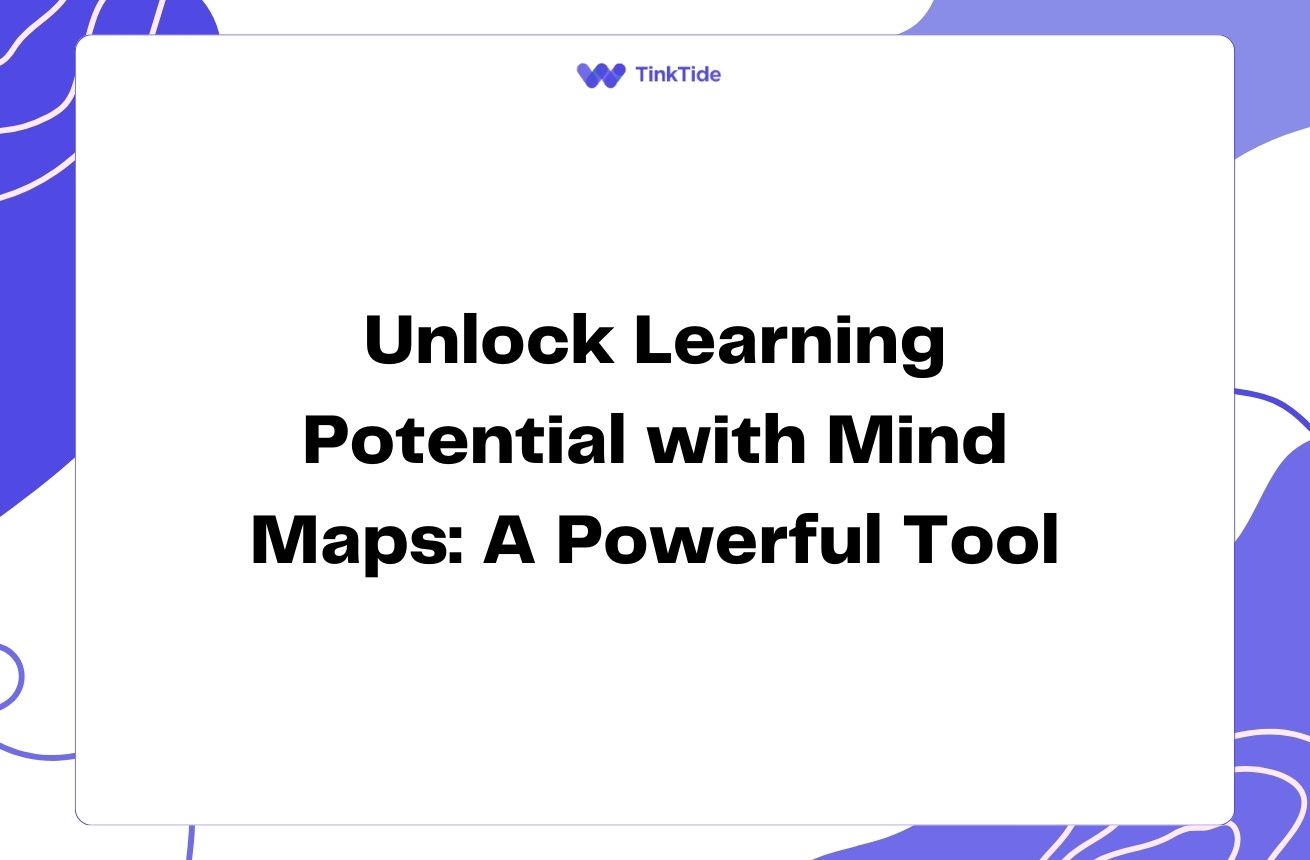Unlock the Power of Storyboarding: Organize and Present Ideas Clearly
What is Storyboarding?
Storyboarding is a visual planning technique that originated in the film industry but has since found applications in various fields. It involves creating a series of illustrations or images displayed in sequence to pre-visualize a motion picture, animation, or interactive media sequence.
In the context of organizing and presenting ideas, storyboarding serves as a powerful tool to map out concepts, narratives, or project flows. By breaking down complex ideas into digestible visual elements, storyboarding helps you create a clear and engaging roadmap for your audience.
The beauty of storyboarding lies in its versatility. Whether you're planning a TED talk, designing a user interface, or outlining a marketing campaign, storyboarding can help you structure your thoughts and communicate them effectively.
Key Benefits of Storyboarding
Storyboarding offers numerous advantages for individuals and teams looking to organize and present their ideas more effectively. Let's explore some of the key benefits:
- Visual clarity: Transforms abstract concepts into tangible visuals
- Improved organization: Helps structure ideas in a logical sequence
- Enhanced collaboration: Facilitates better team communication
- Time-saving: Identifies potential issues early in the process
- Flexibility: Easily adaptable to various projects and industries
Visual Clarity Through Storyboarding
One of the primary benefits of storyboarding is its ability to provide visual clarity. By translating abstract ideas into concrete images or sketches, you make your concepts more accessible and easier to understand.
This visual approach taps into the power of visual memory, which is often stronger than verbal memory for many people. When you present your ideas through a storyboard, you're essentially creating a visual narrative that your audience can follow and remember more easily.
Moreover, the process of creating visuals forces you to distill your ideas to their essence. This refinement often leads to clearer thinking and more focused presentations.
Improved Organization with Storyboards
Storyboarding excels at helping you organize your thoughts and ideas in a logical, sequential manner. As you lay out your storyboard, you naturally begin to see the flow of your narrative or project plan.
This bird's-eye view allows you to identify gaps in your logic, redundancies in your presentation, or opportunities for improvement. You can easily rearrange elements, add new ideas, or remove unnecessary components to create a more cohesive and compelling story.
Tools like Miro or Storyboard That offer digital platforms for creating and organizing your storyboards, making it even easier to manage and refine your ideas.
Enhancing Collaboration Through Storyboarding
Storyboarding is an excellent tool for fostering collaboration within teams. By providing a visual representation of ideas, it creates a common language that all team members can understand and contribute to, regardless of their background or expertise.
In collaborative settings, storyboards serve as a central point of reference, allowing team members to discuss, critique, and build upon ideas more effectively. This visual approach often leads to more productive brainstorming sessions and helps align team members around a shared vision.
Furthermore, storyboards can be easily shared and accessed by remote teams, making them invaluable for distributed project collaboration in our increasingly digital work environments.
The Storyboarding Process: A Step-by-Step Guide
Creating an effective storyboard doesn't have to be complicated. Follow these steps to get started:
- Step 1: Define your objective and audience
- Step 2: Brainstorm and outline your main ideas
- Step 3: Create rough sketches for each main point
- Step 4: Add brief descriptions or dialogue to each frame
- Step 5: Review and refine your storyboard
- Step 6: Share with others for feedback and iteration
Storyboarding Tools and Techniques
While traditional pen-and-paper storyboarding remains effective, numerous digital tools have emerged to streamline the process. Some popular options include:
- Adobe XD: Great for UI/UX design storyboarding
- Boords: Specializes in video and animation storyboarding
- Canva: Offers templates for various storyboarding needs
- Figma: Excellent for collaborative design and storyboarding
Regardless of the tool you choose, remember that the key to effective storyboarding lies in clearly communicating your ideas visually. Don't get too caught up in creating perfect artwork; focus on conveying your concepts effectively.
Address common questions
Let's address some frequently asked questions about storyboarding:
Do I need to be a good artist to create storyboards?
Not at all! Storyboarding is about communicating ideas, not creating masterpieces. Simple sketches or even stick figures can be effective as long as they convey your message clearly.
How detailed should my storyboard be?
The level of detail depends on your project and audience. Generally, aim for enough detail to convey your idea without overwhelming the viewer. You can always add more detail in later iterations.
Can storyboarding be used for non-visual projects?
Absolutely! Storyboarding can be adapted for various projects, including writing, strategic planning, and even personal goal setting. The visual nature of storyboards can bring clarity to any type of project.
How long does it take to create a storyboard?
The time required varies depending on the complexity of your project and your familiarity with the process. A simple storyboard might take an hour, while more complex ones could take several days. Remember, the time invested in storyboarding often saves time in later stages of your project.
Can storyboarding replace written documentation?
While storyboarding is a powerful tool, it's often most effective when used in conjunction with written documentation. Storyboards provide a quick visual overview, while written docs can provide necessary details and context.
Additional Resources
The Power of Visual Storytelling
An in-depth look at the psychology behind visual storytelling
Storyboarding for UX Design
How to apply storyboarding techniques in user experience design
Storyboarding in Project Management
Leveraging storyboards for effective project planning
The Art of Storyboarding
A comprehensive course on storyboarding techniques
Storyboarding for Business Presentations
Tips on using storyboards to enhance business presentations
Unleash Your Ideas with Storyboarding
Storyboarding is a versatile and powerful tool for organizing and presenting ideas. By providing visual clarity, improving organization, and enhancing collaboration, it can significantly boost your ability to communicate complex concepts effectively.
Whether you're a filmmaker, a business professional, or simply someone looking to better structure your thoughts, storyboarding offers a practical approach to bringing your ideas to life. The process of creating a storyboard can help you refine your ideas, identify potential issues, and create a more engaging narrative for your audience.
So why not give storyboarding a try for your next project? You might be surprised at how this simple visual technique can transform your ideation and presentation process, leading to clearer communication and better outcomes.
Ready to Revolutionize Your Idea Presentation?
Start organizing your thoughts visually and present your ideas with clarity and impact.
Start Your Free Trial