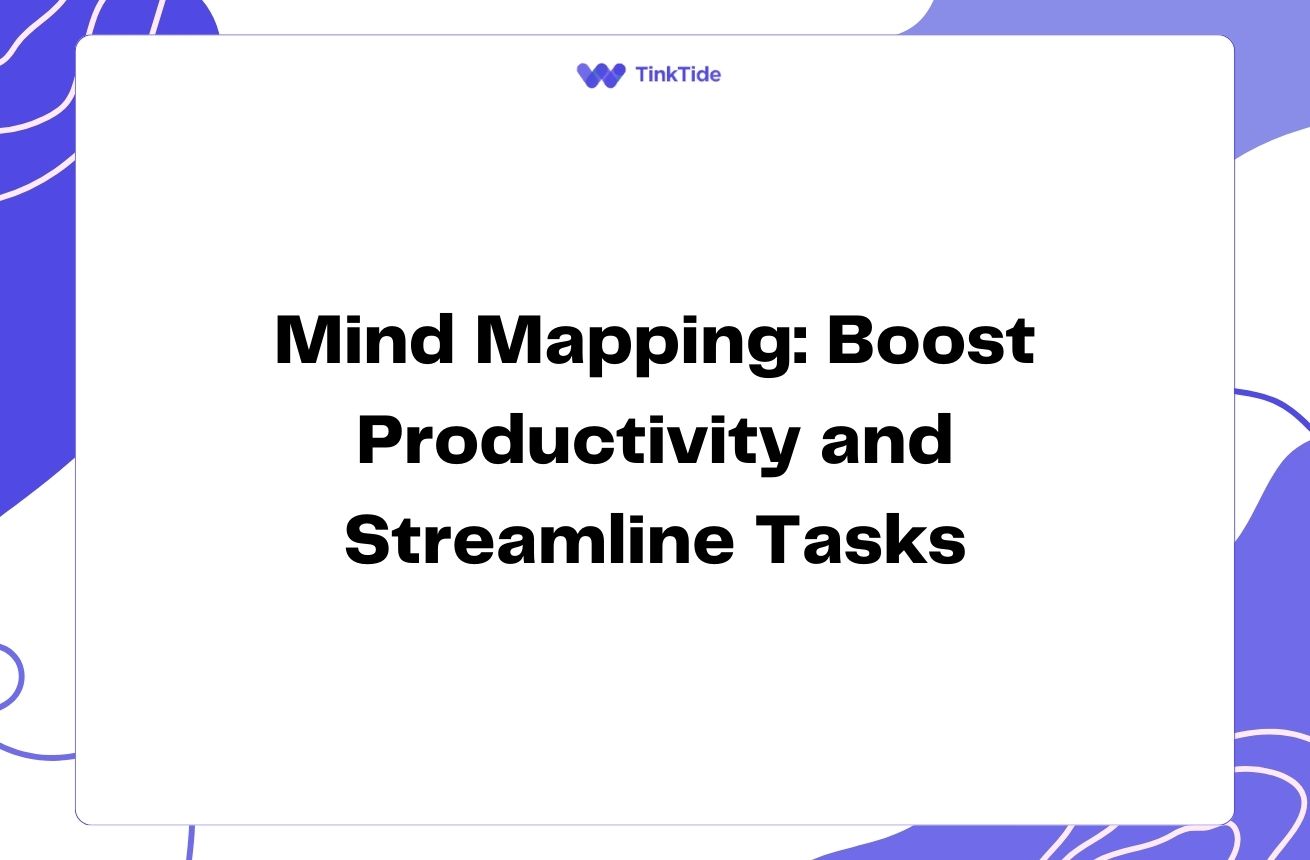Top Mind Mapping Tools to Visualize Your Ideas
The Power of Mind Mapping
Mind mapping is a powerful technique for organizing and visualizing ideas. It helps you capture thoughts, connect concepts, and see the big picture of your projects. With the right tools, you can take your mind mapping to the next level, boosting creativity and productivity.
In this article, we'll explore some of the best mind mapping tools available today. These tools cater to different needs and preferences, from simple brainstorming to complex project management. Let's dive in and discover how these tools can transform your thinking process.
Whether you're a student, professional, or creative thinker, these mind mapping tools can help you organize your thoughts and bring your ideas to life. They offer features like real-time collaboration, customizable templates, and integration with other productivity apps.
Top Mind Mapping Tools
Here are some of the most popular and effective mind mapping tools you can use to organize and visualize your ideas:
- MindMeister: A user-friendly, web-based tool with real-time collaboration
- XMind: Feature-rich software with a clean interface and multiple export options
- Coggle: Simple and intuitive with real-time collaboration and easy sharing
- MindMup: Free, open-source tool with Google Drive integration
- Mindomo: Versatile tool with mind maps, concept maps, and outlines
MindMeister: Collaborative Mind Mapping
MindMeister is a web-based mind mapping tool that excels in collaborative features. It allows multiple users to work on the same mind map in real-time, making it ideal for team brainstorming sessions and group projects.
With its intuitive interface, you can quickly create visually appealing mind maps. MindMeister offers a variety of themes and styles to customize your maps. You can also add attachments, links, and notes to your nodes, enriching your ideas with additional context.
One of MindMeister's standout features is its presentation mode. You can turn your mind maps into dynamic presentations, perfect for pitching ideas or explaining complex concepts. The tool also integrates well with other productivity apps like Google Workspace and Microsoft Teams.
XMind: Versatile and Feature-Rich
XMind is a powerful mind mapping tool that offers a wide range of features for both beginners and advanced users. Its clean interface makes it easy to start creating mind maps, while its advanced features allow for complex visualizations.
One of XMind's unique features is its ability to switch between different diagram types. You can start with a mind map and then convert it to a fishbone diagram, timeline, or org chart with just a few clicks. This flexibility makes XMind suitable for various types of projects and thinking processes.
XMind also offers robust export options. You can save your mind maps in various formats, including PDF, image files, and even Microsoft Office documents. This makes it easy to share your ideas with others, even if they don't use XMind themselves.
Coggle: Simple and Collaborative
Coggle stands out for its simplicity and ease of use. Its minimalist interface allows you to focus on your ideas without getting distracted by complex features. Despite its simplicity, Coggle is powerful enough for most mind mapping needs.
One of Coggle's strengths is its real-time collaboration feature. Multiple users can work on the same mind map simultaneously, with changes syncing instantly. This makes Coggle an excellent choice for team brainstorming sessions or collaborative project planning.
Coggle also offers unlimited image uploads, allowing you to enrich your mind maps with visual elements. You can easily drag and drop images onto your map, helping to illustrate your ideas more effectively. The tool also supports LaTeX for mathematical notation, making it useful for academic and scientific applications.
How to Choose the Right Mind Mapping Tool
Selecting the best mind mapping tool depends on your specific needs and preferences. Here are some factors to consider:
- Ease of use: Look for a tool with an intuitive interface that matches your tech-savviness
- Collaboration features: If you work in teams, real-time collaboration might be crucial
- Integration: Consider tools that integrate with your existing workflow and apps
- Customization: Some users prefer highly customizable tools, while others favor simplicity
- Export options: Ensure the tool can export maps in formats you need
Maximizing Your Mind Mapping Experience
To get the most out of your chosen mind mapping tool, consider these tips:
1. Start with a central idea and branch out: Begin with your main concept in the center and add related ideas as branches.
2. Use colors and icons: Visual cues can help organize information and make your map more engaging.
3. Keep it simple: Don't overcrowd your map. Use concise phrases and break complex ideas into smaller nodes.
4. Regularly review and update: Mind maps are living documents. Revisit and refine them as your ideas evolve.
Address common questions
Here are some frequently asked questions about mind mapping tools:
Are mind mapping tools suitable for all types of projects?
Yes, mind mapping tools are versatile and can be used for various projects, from simple brainstorming to complex project management. They're particularly useful for tasks that involve organizing ideas, planning, and visualizing relationships between concepts.
Can I use mind mapping tools on mobile devices?
Many mind mapping tools offer mobile apps or responsive web interfaces, allowing you to create and edit mind maps on smartphones and tablets. This enables you to capture ideas on the go and collaborate with team members from anywhere.
Are there free mind mapping tools available?
Yes, several mind mapping tools offer free versions with basic features. For example, MindMup is completely free and open-source. Other tools like MindMeister and Coggle offer free plans with limited features, which can be sufficient for individual users or small projects.
How do mind mapping tools compare to traditional note-taking methods?
Mind mapping tools offer several advantages over traditional note-taking. They allow for non-linear thinking, making it easier to see connections between ideas. They're also more visual, which can aid memory and understanding. Additionally, digital mind maps are easier to edit, share, and collaborate on compared to paper notes.
Can mind mapping tools integrate with other productivity software?
Many mind mapping tools offer integrations with popular productivity software. For instance, MindMeister integrates with Google Workspace and Microsoft Teams, while XMind allows export to Microsoft Office formats. These integrations can help streamline your workflow and make it easier to incorporate mind mapping into your existing processes.
Provide additional resources
The Mind Mapping Handbook
A comprehensive guide to mind mapping techniques and best practices
MindMeister Blog
Regular articles on mind mapping, productivity, and creativity
XMind YouTube Channel
Video tutorials and tips for using XMind effectively
Coggle Help Center
Detailed guides and FAQs for using Coggle
Mind Mapping in Education
An article exploring the benefits of mind mapping in learning and teaching
Summarize key takeaways
Mind mapping tools are powerful allies in organizing thoughts, boosting creativity, and enhancing productivity. Whether you choose MindMeister for its collaboration features, XMind for its versatility, or Coggle for its simplicity, these tools can transform the way you brainstorm and plan.
Remember, the best mind mapping tool is the one that fits your specific needs and workflow. Don't hesitate to try out different options to find the perfect fit. With practice, you'll find that digital mind mapping becomes an indispensable part of your creative and professional toolkit.
Start exploring these mind mapping tools today and unlock new levels of creativity and organization in your projects. Your ideas deserve to be visualized, connected, and brought to life!
Organize Your Ideas with Tinktide
Ready to take your mind mapping to the next level? Try Tinktide for free and start visualizing your ideas today!
Start Your Free Trial