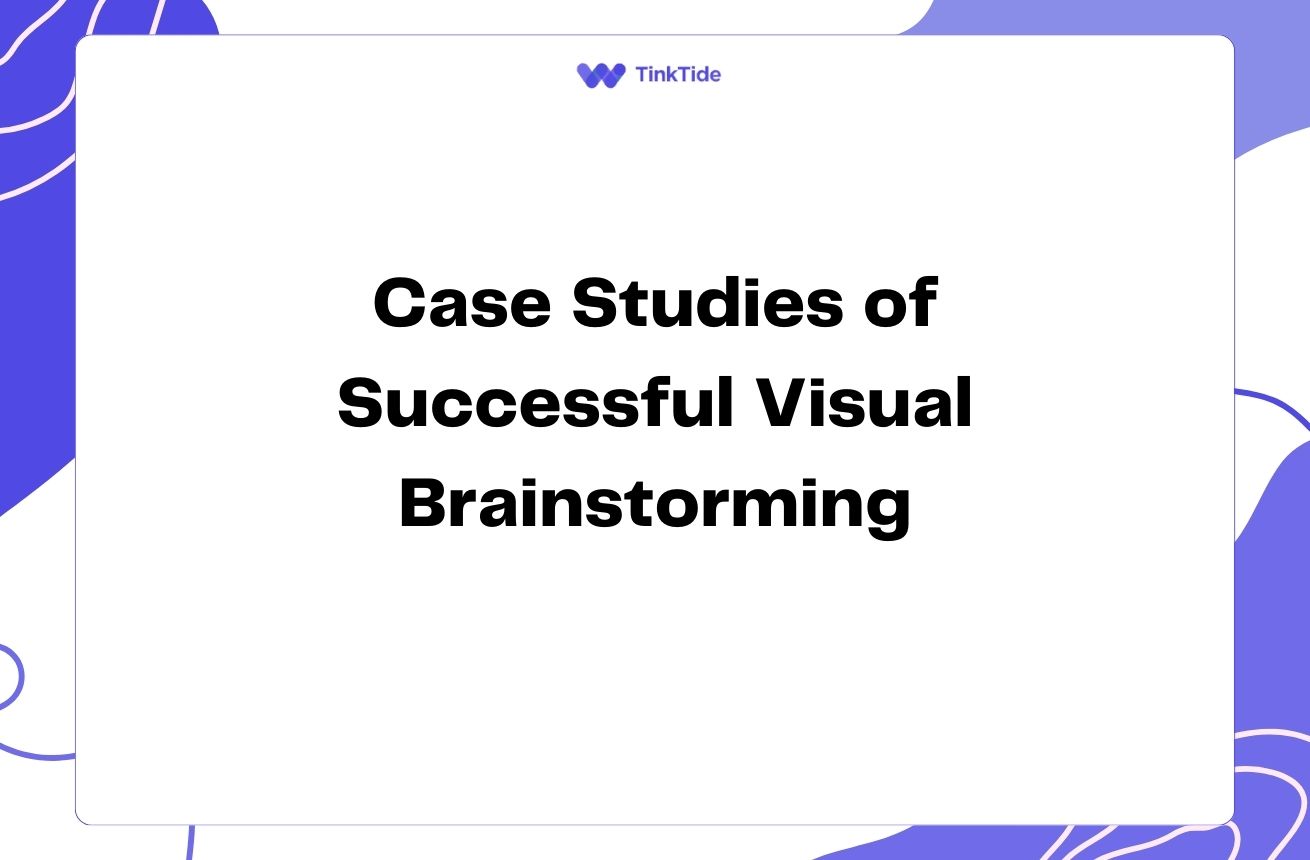Top Online Collaboration Boards for Product Development Teams
The Power of Visual Collaboration
In today's fast-paced product development landscape, effective collaboration is crucial for success. Online collaboration boards have emerged as powerful tools to streamline teamwork, boost creativity, and accelerate the development process. These digital platforms provide a visual space where team members can brainstorm, plan, and track progress in real-time.
Visual collaboration tools offer numerous benefits for product development teams. They enable seamless communication, centralize information, and provide a clear overview of project status. By leveraging these platforms, teams can break down silos, foster innovation, and bring products to market faster.
In this article, we'll compare some of the top online collaboration boards tailored for product development teams. We'll explore their features, usability, and integration capabilities to help you choose the right tool for your team's needs.
Key Features to Consider
When evaluating online collaboration boards for your product development team, consider these essential features:
Miro: The Versatile Whiteboard
Miro is a highly versatile online whiteboard that excels in visual collaboration. Its infinite canvas allows teams to create expansive mind maps, flowcharts, and product roadmaps. Miro's strength lies in its flexibility, supporting various use cases from brainstorming to sprint planning.
Key features of Miro include:
- Wide range of pre-built templates
- Real-time collaboration with video chat
- Integrations with popular tools like Jira and Trello
- Voting and feedback features for decision-making
- Mobile apps for on-the-go collaboration
Miro's intuitive interface makes it easy for team members to jump in and start collaborating immediately. However, its vast feature set may require some time to master fully.
Figma: Design-Centric Collaboration
While primarily known as a design tool, Figma has evolved into a powerful collaboration platform for product development teams. Its real-time collaboration features and design-centric approach make it ideal for teams that prioritize visual elements in their product development process.
Figma's standout features include:
- Seamless design handoff between designers and developers
- Prototyping capabilities for interactive mockups
- Version history and branching for exploring design alternatives
- Plugins ecosystem for extending functionality
- FigJam for whiteboarding and brainstorming sessions
Figma's strength in design collaboration can be a double-edged sword, as it may have a steeper learning curve for non-designers on the team.
Trello: Kanban-Style Project Management
Trello offers a straightforward, Kanban-style approach to project management and collaboration. Its board-and-card system is intuitive and easy to adapt to various product development workflows. Trello's simplicity makes it an excellent choice for teams looking for a low-friction collaboration tool.
Key features of Trello include:
- Customizable boards and lists
- Power-Ups for added functionality (e.g., calendar view, time tracking)
- Automation capabilities with Butler
- Integrations with popular tools like Slack and Google Drive
- Mobile apps for iOS and Android
While Trello excels in simplicity, it may lack some advanced features required for complex product development processes. However, its extensibility through Power-Ups can help bridge this gap.
Asana: Comprehensive Project Management
Asana is a robust project management tool that offers a wide range of features for product development teams. It provides multiple views (list, board, timeline, calendar) to suit different work styles and project needs. Asana's strength lies in its ability to handle complex workflows and dependencies.
Notable features of Asana include:
- Custom fields for tailored project tracking
- Workload view for resource management
- Goals and OKR tracking
- Extensive integration options
- Advanced reporting and analytics
Asana's comprehensive feature set can be powerful for managing complex product development cycles. However, it may require more setup and configuration compared to simpler tools.
Choosing the Right Tool for Your Team
Selecting the ideal online collaboration board depends on your team's specific needs and workflows. Consider these factors when making your decision:
- Team size and composition
- Complexity of your product development process
- Existing tools and required integrations
- Budget and pricing models
- Learning curve and user adoption
It's often beneficial to trial multiple tools before committing to one. Many platforms offer free trials or freemium plans, allowing you to test their features and assess their fit for your team.
Frequently Asked Questions
Here are some common questions about online collaboration boards for product development teams:
Can these tools replace in-person meetings?
While online collaboration boards can significantly reduce the need for in-person meetings, they work best as a complement to face-to-face interactions. They excel at asynchronous collaboration and documentation but may not fully replace the value of real-time, in-person brainstorming and decision-making sessions.
How do these tools handle data security?
Most reputable online collaboration platforms prioritize data security. They typically offer features like encryption, access controls, and compliance with industry standards (e.g., GDPR, SOC 2). However, it's essential to review each tool's security measures and ensure they align with your organization's requirements.
Can these tools integrate with version control systems?
Many online collaboration boards offer integrations with popular version control systems like GitHub and GitLab. This allows teams to link product development tasks directly to code changes, enhancing traceability and streamlining the development process.
How do these tools support remote teams?
Online collaboration boards are particularly beneficial for remote teams. They provide a central hub for communication, document sharing, and project tracking. Features like real-time editing, comment threads, and video chat integrations help bridge the gap between distributed team members.
Are these tools suitable for Agile methodologies?
Yes, many online collaboration boards are designed to support Agile methodologies. They often include features like sprint planning, backlog management, and burndown charts. Tools like Trello and Jira are particularly popular among Agile teams for their flexibility and support for Scrum and Kanban frameworks.
Additional Resources
ProductPlan: Collaborative Roadmapping
A specialized tool for creating and sharing product roadmaps
InVision: Design Collaboration Platform
A comprehensive platform for design prototyping and collaboration
Notion: All-in-One Workspace
A flexible tool for notes, wikis, and project management
Airtable: Spreadsheet-Database Hybrid
A versatile platform for creating custom workflows and databases
Lucidchart: Diagramming and Visualization
A powerful tool for creating diagrams, flowcharts, and wireframes
Embracing Collaborative Innovation
Online collaboration boards have revolutionized the way product development teams work together. By providing a centralized, visual space for ideation, planning, and execution, these tools empower teams to innovate faster and more efficiently.
As you evaluate different platforms, remember that the best tool is the one that fits seamlessly into your team's workflow and enhances productivity. Consider starting with a trial of one or two tools that align closely with your needs, and gather feedback from your team during the evaluation process.
Ultimately, the right online collaboration board can be a game-changer for your product development efforts, fostering creativity, improving communication, and driving your projects to success.
Streamline Your Product Development Process
Discover how Tinktide can enhance your team's collaboration and productivity.
Start Your Free Trial