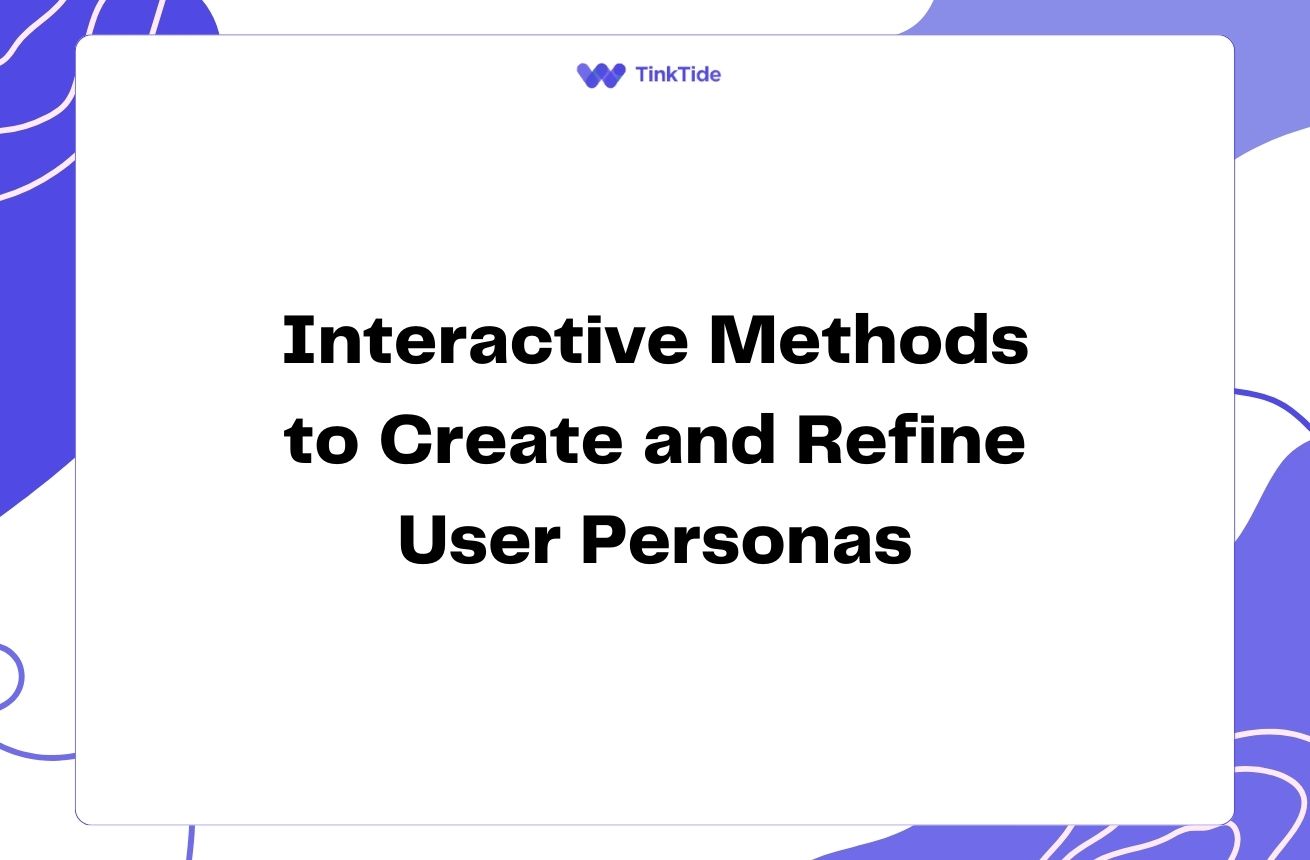Designing a Workspace for Visual Brainstorming and Creativity
The Power of Visual Brainstorming
Visual brainstorming is a powerful technique that can unlock creativity and lead to innovative solutions. By creating a workspace that encourages this approach, you can boost your team's productivity and problem-solving abilities.
Research shows that visual thinking can enhance cognitive processes, making it easier to generate and connect ideas. A well-designed workspace can facilitate this process, providing the tools and environment needed for effective visual brainstorming.
In this article, we'll explore practical tips for designing a workspace that fosters visual brainstorming and creative thinking. From layout considerations to essential tools, you'll learn how to create an environment that inspires innovation and collaboration.
Key Elements of a Visual Brainstorming Workspace
To create a workspace that encourages visual brainstorming, consider incorporating these essential elements:
- Ample wall space for whiteboards and pin boards
- Flexible furniture arrangements
- Good lighting, preferably natural
- Comfortable seating options
- Easy access to brainstorming tools and supplies
Maximizing Wall Space
Wall space is crucial for visual brainstorming. Install large whiteboards or dry-erase paint on walls to create expansive writing surfaces. This allows teams to sketch out ideas, create mind maps, and visualize concepts on a grand scale.
Consider adding magnetic paint beneath the dry-erase surface to enable easy attachment of notes, photos, or other materials. This versatility can enhance the brainstorming process and make it easier to organize and rearrange ideas.
In addition to whiteboards, install cork boards or pin boards for displaying physical materials like printouts, sticky notes, or inspiration pieces. This creates a dynamic, evolving space for ideas to grow and connect.
Flexible Furniture Arrangements
Opt for modular furniture that can be easily rearranged to suit different brainstorming needs. Collaborative furniture with wheels allows teams to quickly adapt the space for various activities, from small group discussions to large team sessions.
Include a mix of seating options, such as comfortable chairs, stools, and standing desks. This variety caters to different preferences and can help maintain energy levels during extended brainstorming sessions.
Consider incorporating unconventional seating like bean bags or floor cushions. These informal options can help create a relaxed atmosphere that encourages free-flowing ideas and creativity.
Lighting and Ambiance
Good lighting is essential for a productive brainstorming environment. Maximize natural light whenever possible, as it has been shown to improve mood and cognitive function.
Supplement natural light with adjustable artificial lighting. Use a combination of ambient and task lighting to create a well-lit space that reduces eye strain and maintains energy levels throughout the day.
Consider incorporating elements of biophilic design, such as plants or natural materials. These elements can help reduce stress and improve overall well-being, creating a more conducive environment for creative thinking.
Essential Tools and Supplies
Stock your workspace with a variety of brainstorming tools and supplies. Keep these items easily accessible to encourage spontaneous ideation and collaboration.
- Colorful markers, pens, and pencils
- Sticky notes in various sizes and colors
- Large sheets of paper or flip charts
- Digital tablets for sketching and note-taking
- Cameras or smartphones for documenting ideas
Incorporating Technology
While traditional tools are valuable, don't overlook the power of technology in enhancing visual brainstorming. Consider installing large touchscreen displays or interactive whiteboards that allow for digital collaboration and easy sharing of ideas.
Provide access to digital mind mapping tools and collaborative software that can complement physical brainstorming activities. These tools can help teams organize thoughts, create visual representations of ideas, and facilitate remote collaboration when needed.
Ensure your workspace has reliable, high-speed internet and ample power outlets to support the use of digital devices during brainstorming sessions.
Creating Zones for Different Activities
Design your workspace with distinct zones to support various stages of the creative process. Include areas for quiet reflection, active collaboration, and relaxation.
Set up a 'inspiration corner' with books, magazines, and other materials that can spark new ideas. This area can serve as a resource for teams looking to break through creative blocks or explore new perspectives.
Consider creating a 'prototype zone' where teams can quickly build and test physical representations of their ideas. This hands-on approach can lead to valuable insights and iterations during the brainstorming process.
Address common questions
Here are some frequently asked questions about designing a workspace for visual brainstorming:
How much wall space should I dedicate to whiteboards?
Aim to cover at least 50% of available wall space with writable surfaces. This provides ample room for ideas to flow and evolve during brainstorming sessions.
What's the ideal room size for a brainstorming space?
While there's no one-size-fits-all answer, aim for at least 25-30 square feet per person. This allows enough space for movement and different activities without feeling cramped.
How can I encourage people to use the visual brainstorming space?
Lead by example and regularly host brainstorming sessions in the space. Provide training on visual thinking techniques and keep the area well-stocked with supplies to make it inviting and easy to use.
Is it worth investing in expensive technology for brainstorming?
While technology can enhance the brainstorming process, start with the basics like good lighting and ample writable surfaces. Add technology gradually based on your team's needs and budget.
How often should I update or refresh the brainstorming space?
Aim to refresh the space every 6-12 months. This can involve rearranging furniture, updating inspirational materials, or introducing new tools. Regular updates help maintain interest and prevent the space from feeling stale.
Provide additional resources
The Back of the Napkin
A book on solving problems and selling ideas with pictures
IDEO's Design Thinking Resources
Tools and methods for creative problem-solving
Mural
Digital workspace for visual collaboration
Steelcase Workplace Advisor
Tools for optimizing workspace design
TED Talk: The Art of Visual Notetaking
Inspiration for incorporating visual thinking in your work
Summarize key takeaways
Designing a workspace that encourages visual brainstorming and creative thinking involves thoughtful consideration of layout, tools, and ambiance. By maximizing wall space, incorporating flexible furniture, optimizing lighting, and providing essential supplies, you can create an environment that fosters innovation and collaboration.
Remember that the most effective brainstorming spaces evolve over time. Regularly seek feedback from your team and be willing to adapt the space to meet changing needs and preferences.
Start implementing these ideas in your workspace today, and watch as your team's creativity and problem-solving abilities flourish in their new, inspiring environment.
Elevate Your Team's Creativity
Discover how Tinktide can help you design and manage inspiring workspaces for peak performance.
Start Your Free Trial