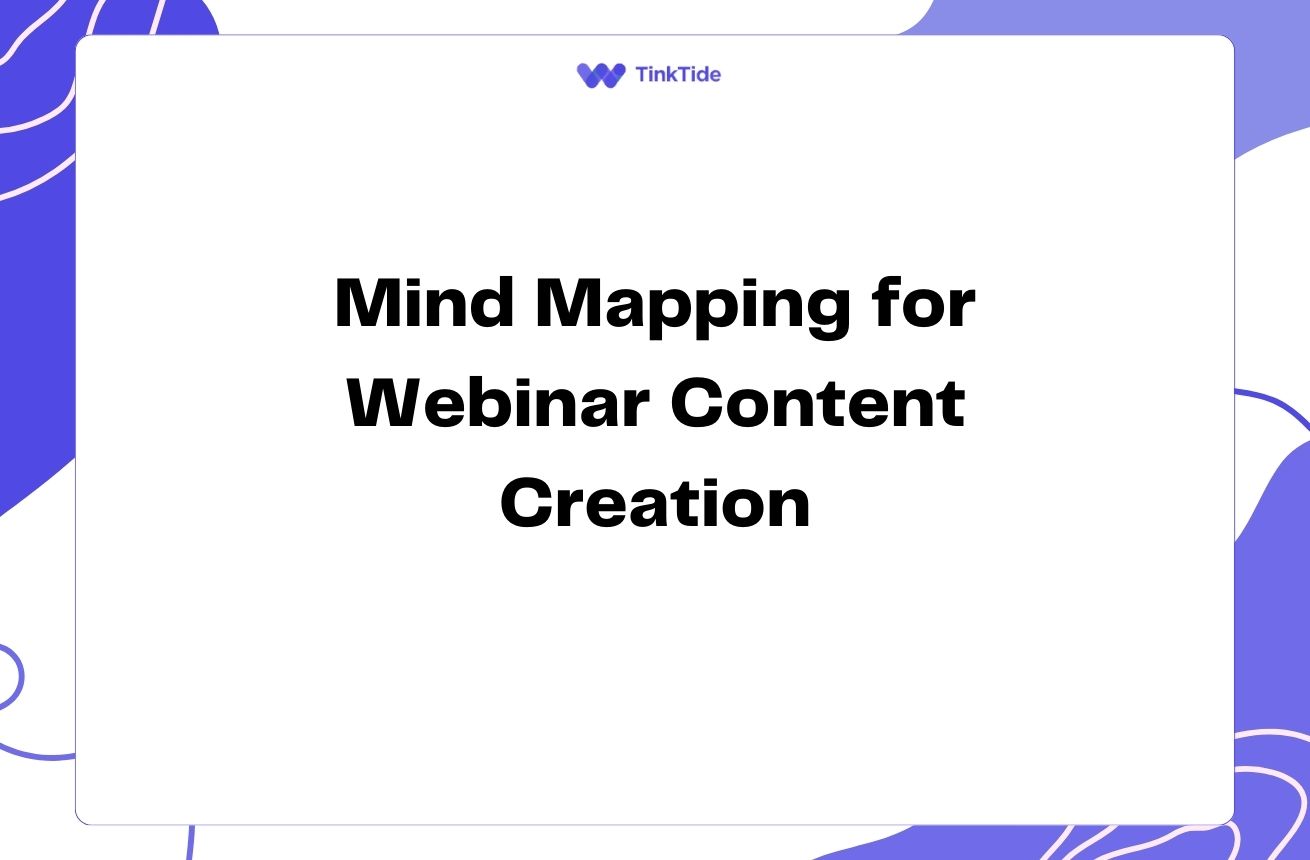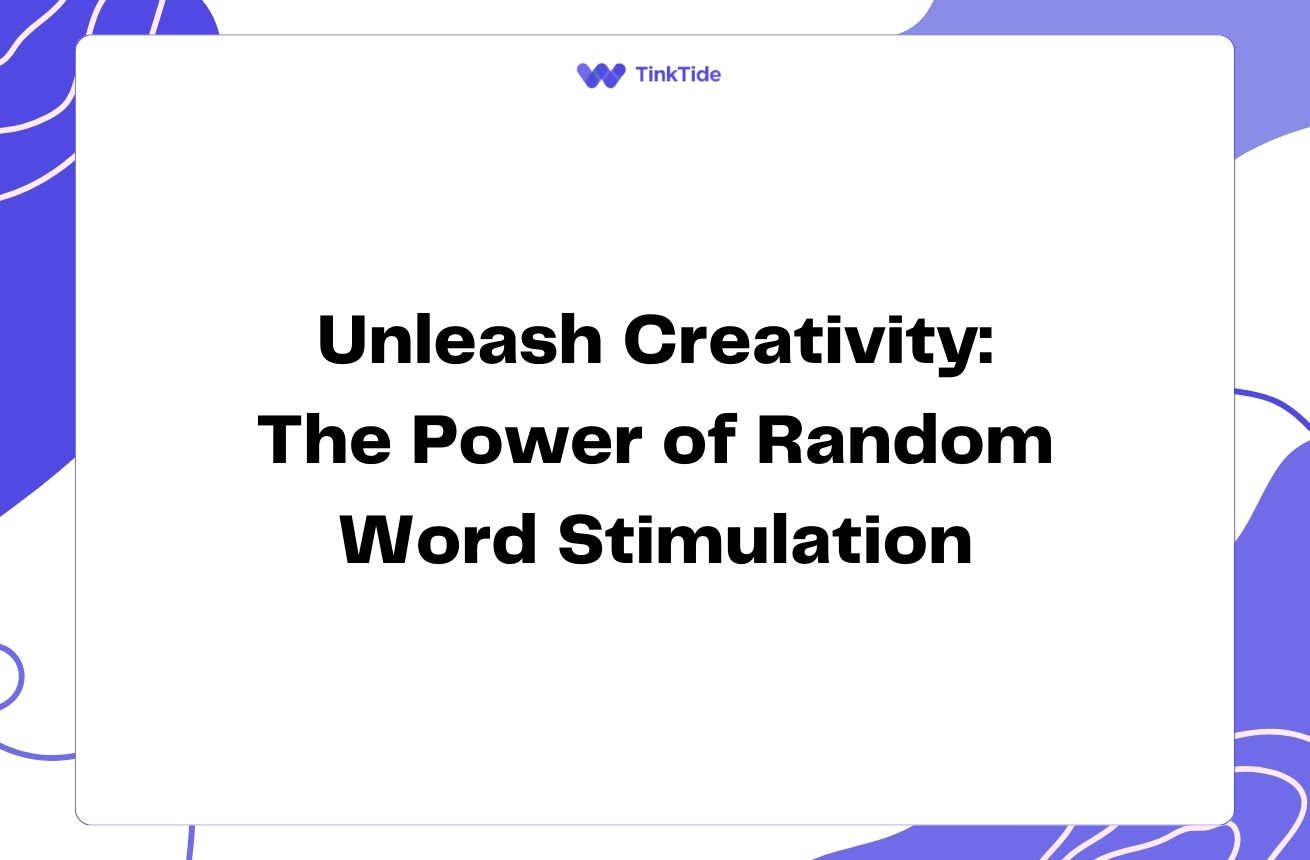Boost Creativity: Visual Brainstorming in Daily Workflows
The Power of Visual Brainstorming
Visual brainstorming is a powerful technique that can revolutionize your daily workflow. By combining visual elements with creative thinking, you can unlock new ideas and solve problems more effectively. This approach taps into both the logical and creative sides of your brain, leading to more innovative solutions.
Research has shown that visual thinking can improve memory retention and enhance understanding of complex concepts. According to a study by the American Psychological Association, visual learning can be up to 400% more effective than verbal or text-based learning alone.
Incorporating visual brainstorming into your daily routine doesn't have to be complicated. With a few simple techniques and tools, you can harness the power of visual thinking to boost your creativity and productivity.
Essential Tools for Visual Brainstorming
Before diving into specific techniques, it's important to have the right tools at your disposal. Here are some essential items for effective visual brainstorming:
- Large whiteboard or digital tablet
- Colorful markers or a digital stylus
- Sticky notes (physical or digital)
- Mind mapping software (e.g., MindMeister or XMind)
- Camera or screenshot tool for capturing ideas
Start Your Day with a Visual To-Do List
Begin each day by creating a visual to-do list. Instead of a traditional bullet-point list, use a mind map or sketch to represent your tasks. This approach allows you to see connections between different tasks and prioritize more effectively.
For example, you could draw a central circle with your main goal for the day, then branch out with smaller circles representing individual tasks. Use colors to categorize tasks or indicate priority levels. This visual representation can help you stay focused and motivated throughout the day.
Tools like Ayoa combine task management with mind mapping, making it easy to create visual to-do lists and track your progress.
Implement the 'Sketch and Scribble' Technique
When faced with a problem or new idea, resist the urge to immediately start typing. Instead, grab a pen and paper (or a digital sketching tool) and start sketching and scribbling. This freeform approach allows your mind to make unexpected connections and explore ideas more freely.
Don't worry about creating polished drawings. The goal is to externalize your thoughts visually, no matter how rough or abstract. This technique can be particularly useful during meetings or brainstorming sessions, helping you capture ideas quickly and creatively.
Apps like Procreate for iPad or Adobe Fresco for various devices offer powerful digital sketching capabilities, allowing you to easily save and share your visual ideas.
Use Visual Metaphors to Simplify Complex Ideas
When dealing with complex concepts or data, try using visual metaphors to simplify and clarify your thinking. For example, you could represent a project timeline as a winding road, with milestones as landmarks along the way. Or, visualize team dynamics as a solar system, with different roles orbiting around central objectives.
This approach not only helps you understand and remember information better but also makes it easier to communicate ideas to others. Visual metaphors can bridge gaps in understanding and create memorable presentations.
Tools like Canva offer a wide range of templates and icons that can help you create visual metaphors quickly and easily.
Incorporate Visual Note-Taking
Transform your note-taking process by incorporating visual elements. Instead of linear text notes, try creating mind maps, diagrams, or sketchnotes during meetings or while consuming content. This approach engages multiple senses and can significantly improve information retention and recall.
Visual note-taking doesn't require artistic skill. Simple shapes, stick figures, and basic icons can effectively represent ideas and relationships. With practice, you'll develop your own visual vocabulary that allows you to capture information quickly and creatively.
Apps like GoodNotes or Notability offer powerful digital note-taking capabilities, allowing you to combine handwritten notes with sketches and diagrams.
Create a Visual Idea Bank
Establish a system for capturing and organizing visual ideas throughout your day. This could be a physical sketchbook, a digital mood board, or a dedicated folder on your device. Whenever inspiration strikes, quickly sketch or capture the idea visually.
Regularly review and organize your visual idea bank. This practice can spark new connections and innovations, serving as a valuable resource for future projects and problem-solving sessions.
Tools like Miro or Pinterest can help you create and maintain digital visual idea banks, allowing you to easily categorize and share your inspirations.
Address common questions
Here are some frequently asked questions about incorporating visual brainstorming into daily workflows:
Do I need to be a good artist to use visual brainstorming?
Not at all! Visual brainstorming is about expressing ideas, not creating art. Simple shapes, stick figures, and basic diagrams are often more effective than detailed drawings. The goal is to capture and communicate concepts visually, regardless of artistic skill.
How can I find time for visual brainstorming in a busy schedule?
Start small by incorporating visual elements into existing tasks, such as creating a visual to-do list or sketching during meetings. As you become more comfortable, you'll find that visual brainstorming often saves time by clarifying thoughts and improving communication.
What if I prefer digital tools over pen and paper?
Many digital tools and apps support visual brainstorming. Tablets with styluses, digital whiteboards, and mind mapping software can all be effective alternatives to traditional pen and paper methods. Choose the tools that work best for your workflow and preferences.
How can visual brainstorming benefit team collaboration?
Visual brainstorming can greatly enhance team collaboration by providing a shared visual language. It helps team members communicate complex ideas more effectively, encourages participation, and often leads to more innovative solutions. Use digital collaboration tools to facilitate visual brainstorming in remote or hybrid work environments.
Can visual brainstorming be used for all types of work?
Yes, visual brainstorming can be adapted to various fields and types of work. Whether you're in marketing, engineering, education, or any other field, visual thinking can help clarify concepts, solve problems, and generate new ideas. Experiment with different visual techniques to find what works best for your specific needs.
Provide additional resources
The Sketchnote Handbook
A comprehensive guide to visual note-taking by Mike Rohde
Visual Thinking: Empowering People & Organizations through Visual Collaboration
A book by Willemien Brand on the power of visual collaboration
Doodle Revolution
Sunni Brown's website offering resources and workshops on visual thinking
Visual Thinking Strategies
An organization dedicated to advancing visual literacy and critical thinking
IDEO U: Unlocking Creativity
An online course on creative thinking and problem-solving techniques
Embrace the Visual Thinking Revolution
Incorporating visual brainstorming into your daily workflow can significantly enhance your creativity, problem-solving skills, and overall productivity. By starting with simple techniques like visual to-do lists and gradually expanding to more advanced practices, you can transform the way you think and work.
Remember, the goal is not to create perfect artwork, but to harness the power of visual thinking to generate ideas, clarify concepts, and communicate more effectively. With practice, you'll develop your own visual vocabulary and discover new ways to apply these techniques to your specific needs.
Start small, be consistent, and don't be afraid to experiment. The world of visual brainstorming is rich with possibilities, waiting for you to explore and innovate. Embrace this approach, and watch as your daily workflows become more creative, engaging, and productive.
Unlock Your Creative Potential
Discover how Tinktide can help you integrate visual brainstorming into your workflow
Start Your Free Trial