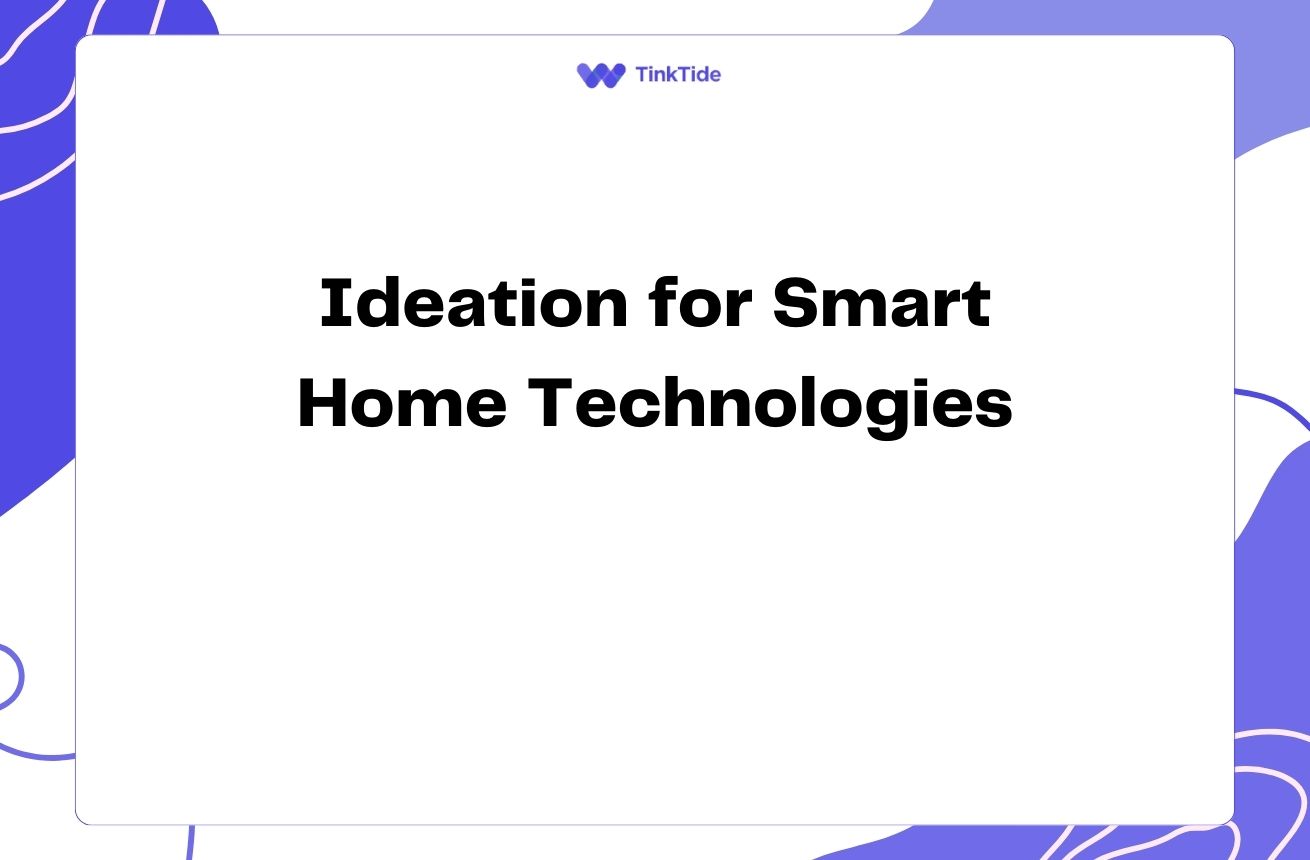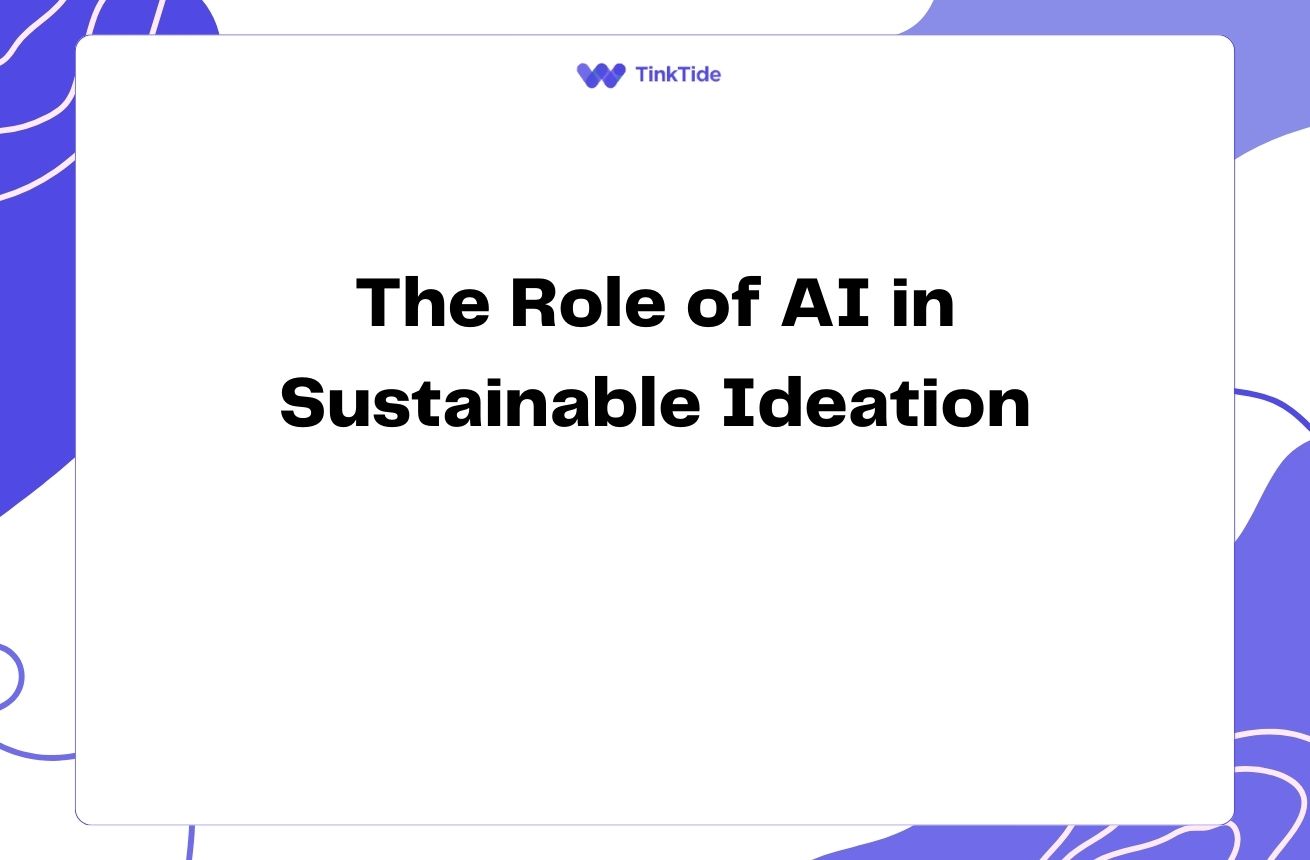Top Project Tracking Solutions for Small Business Owners
Why Project Tracking Matters for Small Businesses
As a small business owner, keeping your projects on track is crucial for success. Effective project tracking helps you manage resources, meet deadlines, and ensure client satisfaction. But with countless options available, finding the right solution can be overwhelming.
In this review, we'll explore top project tracking solutions tailored for small businesses. These tools offer features that cater to your unique needs without breaking the bank or requiring extensive training.
Let's dive into the world of project tracking and discover how these solutions can transform your small business operations.
Key Features to Look for in Project Tracking Tools
Before we review specific solutions, it's important to understand the essential features that benefit small businesses. Look for tools that offer:
- User-friendly interface and easy setup
- Task management and assignment capabilities
- Time tracking and reporting
- Collaboration features for team communication
- Integration with other business tools
- Affordable pricing plans for small teams
Trello: Visual Project Management Made Simple
Trello is a popular choice for small businesses due to its intuitive, card-based interface. It uses boards, lists, and cards to organize tasks and projects visually.
Pros: Trello's drag-and-drop functionality makes it easy to prioritize tasks and track progress. Its free plan offers ample features for small teams, while paid plans provide additional automation and integration options.
Cons: While great for simple project tracking, Trello may lack some advanced features needed for complex projects or detailed reporting.
Pricing: Trello offers a free plan, with paid plans starting at $5 per user per month for small teams.
Asana: Comprehensive Project and Task Management
Asana provides a robust platform for managing projects, tasks, and team collaboration. It offers multiple views, including lists, boards, and timelines, to suit different project styles.
Pros: Asana excels in task dependencies, subtasks, and project templates. It also offers strong reporting features and integrations with popular business tools.
Cons: The wealth of features can be overwhelming for some users, and the learning curve might be steeper compared to simpler tools.
Pricing: Asana has a free plan for teams up to 15 members, with paid plans starting at $10.99 per user per month.
ClickUp: All-in-One Project Management Solution
ClickUp is a versatile project management tool that aims to replace multiple apps with its comprehensive feature set.
Pros: ClickUp offers customizable views, time tracking, goal setting, and even a built-in notepad. Its flexibility allows it to adapt to various project management methodologies.
Cons: The abundance of features and customization options can be overwhelming for new users or those seeking a simple solution.
Pricing: ClickUp offers a free forever plan, with paid plans starting at $5 per member per month when billed annually.
Monday.com: Visual and Customizable Workflow Management
Monday.com offers a visually appealing and highly customizable platform for project tracking and team collaboration.
Pros: Monday.com's colorful interface makes it easy to visualize project progress. It offers numerous templates and customizable workflows to fit various business needs.
Cons: The pricing structure can be confusing, and some advanced features are only available in higher-tier plans.
Pricing: Monday.com starts at $8 per seat per month when billed annually, with a minimum of 3 seats required.
How to Choose the Right Project Tracking Solution
Selecting the best project tracking tool for your small business involves considering several factors:
- Assess your team size and project complexity
- Determine your budget and required features
- Consider the learning curve and ease of adoption
- Evaluate integration capabilities with your existing tools
- Take advantage of free trials to test the user experience
Implementing Your Chosen Solution
Once you've selected a project tracking tool, follow these steps for successful implementation:
1. Start with a pilot project to test the tool's capabilities and your team's adaptation.
2. Provide training and resources to ensure your team understands how to use the new system effectively.
3. Gradually migrate existing projects and data to the new platform.
4. Regularly gather feedback from your team and make adjustments as needed to optimize your workflow.
Address common questions
Here are some frequently asked questions about project tracking solutions for small businesses:
Can I use these tools for personal projects as well?
Yes, most project tracking tools offer personal use options. Many have free plans or allow individual accounts, making them suitable for personal project management as well as business use.
How do these tools handle data security?
Reputable project tracking solutions prioritize data security. They typically use encryption, regular backups, and comply with industry standards. Always review the security features and policies of your chosen tool.
Can I integrate these tools with other software I use?
Many project tracking solutions offer integrations with popular business tools like Google Workspace, Microsoft Office, and various CRM systems. Check the integration capabilities of each tool to ensure compatibility with your existing software ecosystem.
How much time does it take to set up these tools?
Setup time varies depending on the tool and your project complexity. Simple tools like Trello can be set up in minutes, while more comprehensive solutions might take a few hours to configure fully. Most offer templates to speed up the process.
Are these tools suitable for remote teams?
Absolutely. All the mentioned tools are cloud-based and designed with remote collaboration in mind. They offer features like real-time updates, comment threads, and file sharing to facilitate seamless remote teamwork.
Can I customize these tools to fit my specific business needs?
Most project tracking solutions offer some level of customization. This can range from creating custom fields and workflows to developing integrations through APIs. The extent of customization often depends on the pricing tier and the specific tool's capabilities.
Provide additional resources
Project Management Institute
Offers resources and certifications for project management professionals
Capterra's Project Management Software Guide
Comprehensive reviews and comparisons of project management tools
Small Business Administration
Provides guidance and resources for small business owners
ProductHunt
Discover new and trending project management tools
Project Management for Small Business
Online course on project management basics for small businesses
Summarize key takeaways
Choosing the right project tracking solution can significantly impact your small business's efficiency and success. Whether you opt for the visual simplicity of Trello, the comprehensive features of Asana, the versatility of ClickUp, or the customizable workflows of Monday.com, there's a tool out there to meet your specific needs.
Remember to consider your team size, project complexity, budget, and integration requirements when making your decision. Take advantage of free trials to test different options and involve your team in the selection process.
By implementing an effective project tracking solution, you'll be better equipped to manage resources, meet deadlines, and drive your small business towards greater productivity and success.
Streamline Your Project Management Today
Ready to take your project tracking to the next level? Try our intuitive solution designed for small businesses.
Start Your Free Trial