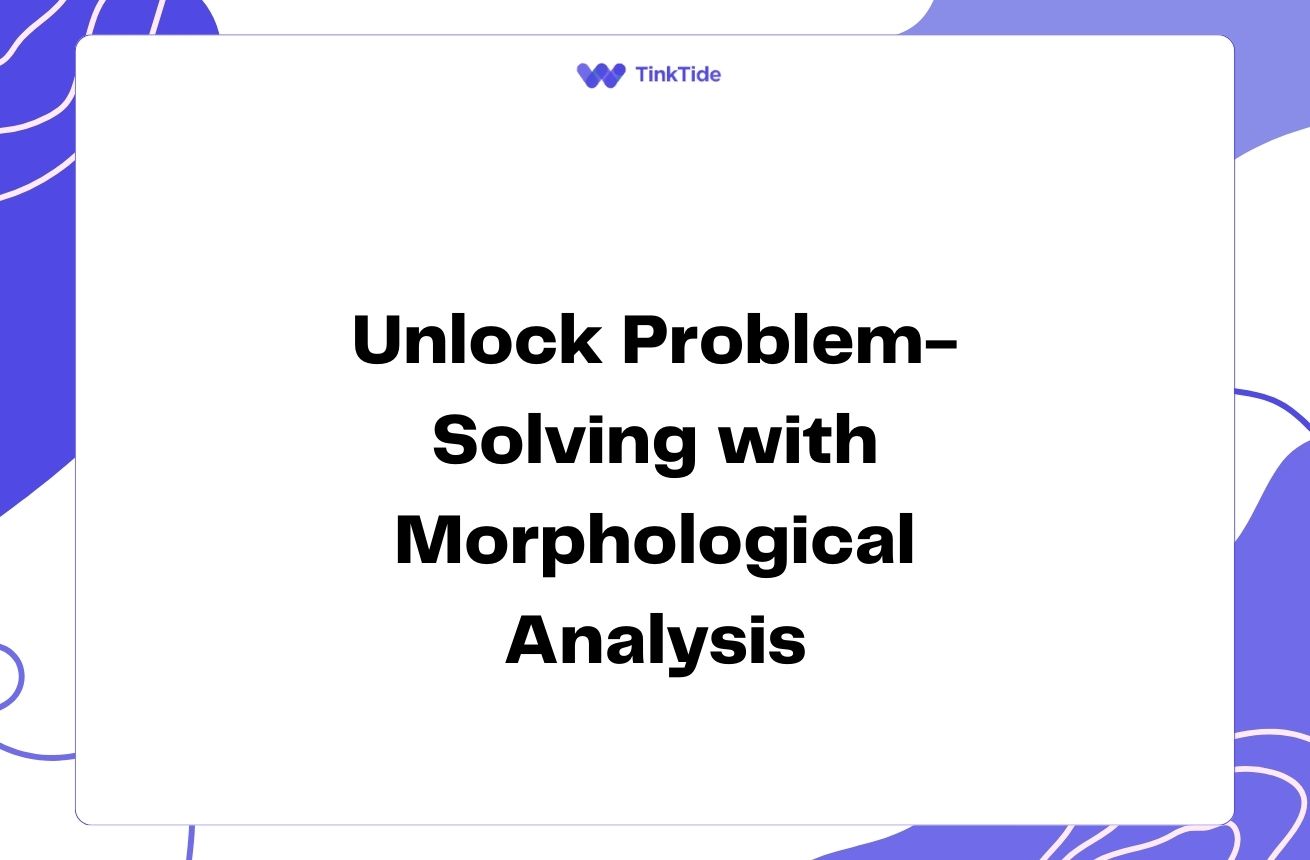Unleashing Creativity: Digital and Analog Tools for Visual Brainstorming
The Power of Visual Brainstorming
Visual brainstorming is a powerful technique that combines the benefits of visual thinking with collaborative ideation. By leveraging both digital and analog tools, you can create a synergistic environment that fosters creativity and innovation.
In today's fast-paced world, the ability to generate and organize ideas quickly is crucial. Visual brainstorming allows you to capture thoughts, connections, and concepts in a way that's both intuitive and memorable. By combining digital and analog methods, you can harness the strengths of both approaches.
Digital tools offer flexibility, easy sharing, and the ability to quickly iterate on ideas. Analog tools, on the other hand, provide a tactile experience that can stimulate creativity and help you think outside the box. When used together, these tools create a powerful synergy that can supercharge your brainstorming sessions.
Digital Tools for Visual Brainstorming
Digital tools have revolutionized the way we approach visual brainstorming. They offer a range of features that can enhance your ideation process:
- MindMeister: A collaborative mind mapping tool that allows real-time collaboration
- Miro: An online whiteboard platform for visual collaboration and brainstorming
- Lucidchart: A diagramming tool that's great for creating flowcharts and concept maps
- Stormboard: A digital sticky note tool for organizing ideas and thoughts
Analog Tools for Visual Brainstorming
While digital tools offer many advantages, analog methods still have a crucial role to play in visual brainstorming. The tactile nature of these tools can stimulate creativity in unique ways:
Whiteboards and markers provide a large canvas for free-form ideation. The physical act of writing or drawing can help stimulate creative thinking and encourage participation in group settings.
Sticky notes are versatile tools for capturing and organizing ideas. They allow for easy rearrangement and grouping of concepts, making them ideal for collaborative brainstorming sessions.
Sketchbooks and pencils offer a personal space for visual exploration. The freedom to doodle, sketch, and jot down ideas without the constraints of digital interfaces can lead to unexpected insights and connections.
Combining Digital and Analog Approaches
The real magic happens when you combine digital and analog tools in your visual brainstorming process. This hybrid approach allows you to leverage the strengths of both methods:
Start with analog tools to generate initial ideas. Use a whiteboard or sticky notes to capture thoughts freely. This tactile approach can help overcome creative blocks and encourage spontaneous thinking.
Transition to digital tools for organization and refinement. Use mind mapping software or digital whiteboards to structure and connect your ideas. This step allows for easy editing, sharing, and collaboration.
Iterate between analog and digital as needed. Don't be afraid to switch back to analog methods if you hit a creative wall. Sometimes, stepping away from the screen and returning to pen and paper can spark new ideas.
Best Practices for Hybrid Visual Brainstorming
To make the most of your hybrid visual brainstorming sessions, consider these best practices:
- Create a dedicated space for both digital and analog tools
- Use color coding to organize ideas across both mediums
- Regularly capture analog ideas digitally to ensure nothing is lost
- Encourage team members to use their preferred tools during collaborative sessions
- Experiment with different combinations to find what works best for your team
Overcoming Common Challenges
While combining digital and analog tools can be powerful, it's not without challenges. Here are some common issues and how to address them:
Synchronization: Ensure that ideas captured in analog format are regularly digitized. Use tools like Evernote or OneNote to quickly capture and organize physical notes.
Tool overload: Be selective about the tools you use. Choose a core set of digital and analog tools that complement each other well, rather than trying to use everything available.
Resistance to change: Some team members may prefer one method over the other. Encourage experimentation and highlight the benefits of the hybrid approach to help overcome resistance.
Address common questions
Here are some frequently asked questions about combining digital and analog tools for visual brainstorming:
Why use both digital and analog tools for visual brainstorming?
Combining digital and analog tools allows you to leverage the strengths of both approaches. Analog tools can stimulate creativity through tactile engagement, while digital tools offer easy organization, sharing, and collaboration features. This combination can lead to more comprehensive and innovative brainstorming sessions.
How do I choose the right digital tools for visual brainstorming?
Consider factors such as ease of use, collaboration features, and integration with other tools you use. Popular options include mind mapping software like MindMeister, digital whiteboard platforms like Miro, and note-taking apps like Evernote. Try out different tools to see which ones fit your workflow best.
Can I use this hybrid approach for remote team brainstorming?
Absolutely! For remote sessions, team members can use their own analog tools locally and then share their ideas digitally. Use video conferencing tools in combination with digital whiteboards or mind mapping software to facilitate collaborative visual brainstorming from a distance.
How do I ensure ideas from analog brainstorming aren't lost?
Regularly digitize your analog notes and sketches. You can use smartphone apps to scan handwritten notes, or simply take photos of whiteboards and sticky note arrangements. Organize these digital captures in a central location, such as a shared cloud folder or a project management tool.
Is it necessary to use both digital and analog tools in every brainstorming session?
Not necessarily. The key is to use the tools that best suit the specific needs of each brainstorming session. Some sessions might benefit more from a purely digital approach, while others might work better with analog tools. Be flexible and choose the most appropriate tools for each situation.
How can I encourage my team to embrace this hybrid approach?
Start by explaining the benefits of combining digital and analog tools. Provide training on different tools and techniques, and encourage experimentation. Share success stories and examples of how this approach has led to better outcomes. Finally, be open to feedback and adjust your methods based on what works best for your team.
Provide additional resources
The Sketchnote Handbook
A guide to visual note-taking that can enhance your analog brainstorming skills
Miro's Guide to Remote Brainstorming
Tips for effective digital brainstorming with distributed teams
IDEO's Design Thinking Resources
Inspiration and methods for creative problem-solving
Mind Mapping for Business
How to use mind mapping techniques in various business contexts
The Back of the Napkin
A book on solving problems and selling ideas with pictures
Embrace the Synergy
Visual brainstorming is a powerful tool for generating and organizing ideas. By combining digital and analog tools, you can create a synergistic environment that enhances creativity and productivity.
Remember, the key is to find the right balance that works for you and your team. Don't be afraid to experiment with different combinations of tools and techniques.
Start incorporating this hybrid approach into your brainstorming sessions today. You might be surprised at the innovative ideas and solutions that emerge when you harness the power of both digital and analog tools.
Elevate Your Brainstorming Process
Ready to transform your ideation sessions? Try our digital collaboration platform for free.
Start Your Free Trial