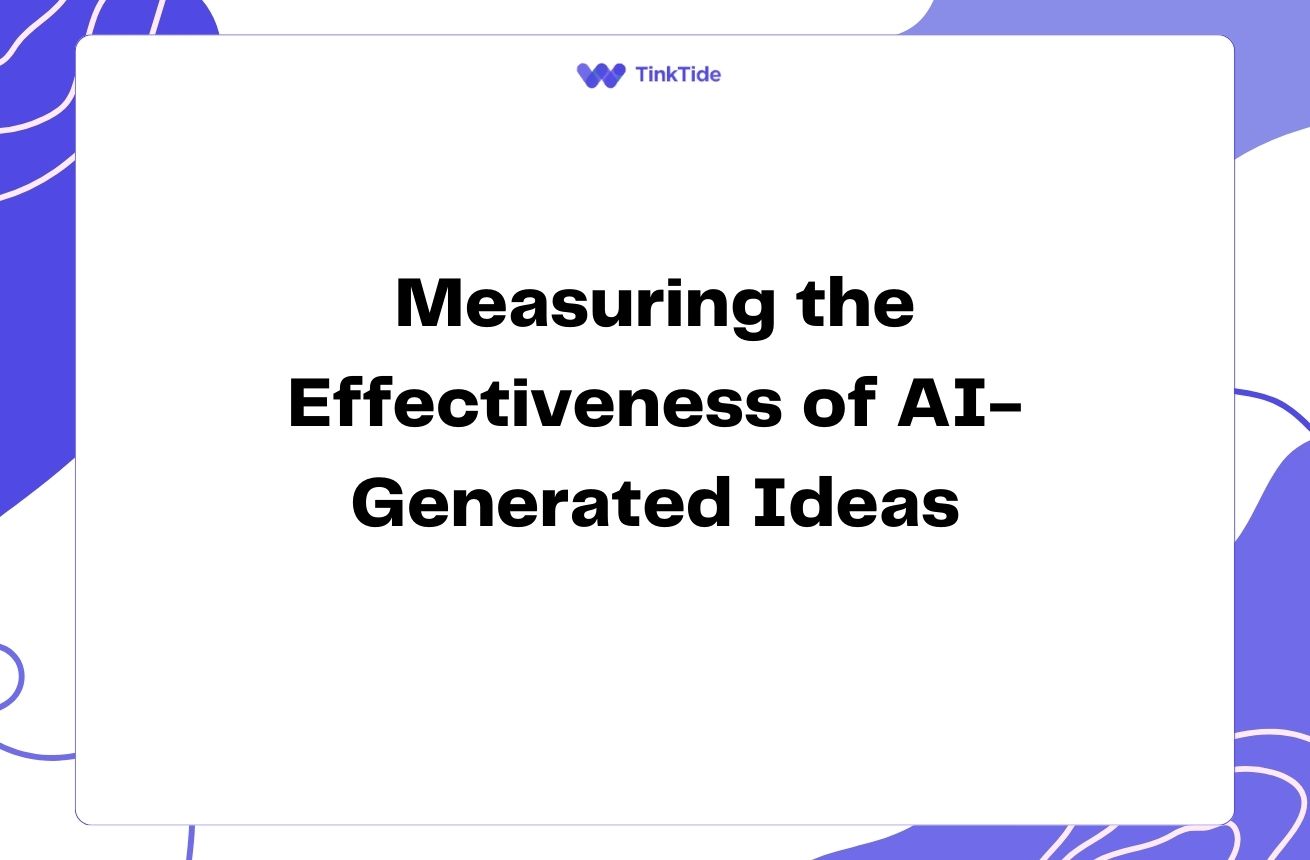Top Collaboration Platforms for Effective Remote Work
The Rise of Remote Work Collaboration
As remote work becomes increasingly common, the need for effective collaboration platforms has never been greater. These digital tools bridge the gap between dispersed team members, enabling seamless communication, project management, and file sharing.
In this article, we'll explore some of the top collaboration platforms that are revolutionizing the way remote teams work together. From all-in-one solutions to specialized tools, these platforms are designed to boost productivity and foster a sense of connection among remote workers.
By leveraging these powerful collaboration tools, organizations can overcome the challenges of distance and time zones, ensuring that their remote teams remain efficient, engaged, and aligned with company goals.
Key Features of Effective Collaboration Platforms
Before diving into specific platforms, let's consider the essential features that make a collaboration tool truly effective for remote work:
- Real-time communication (chat, video conferencing)
- File sharing and document collaboration
- Task and project management capabilities
- Integration with other tools and services
- Mobile accessibility for on-the-go collaboration
Slack: The Communication Powerhouse
Slack has become synonymous with team communication in the digital age. This versatile platform offers instant messaging, file sharing, and integration with hundreds of other tools.
With its channel-based structure, Slack allows teams to organize conversations by project, topic, or department. This makes it easy to keep discussions focused and find information quickly.
Slack's robust search functionality and ability to pin important messages ensure that critical information is always at your fingertips. The platform also supports voice and video calls, making it a one-stop-shop for team communication.
Microsoft Teams: The Integrated Collaboration Suite
Microsoft Teams offers a comprehensive collaboration solution, especially for organizations already using Microsoft 365. It combines chat, video meetings, file storage, and application integration in one platform.
Teams excels in its seamless integration with other Microsoft products like Word, Excel, and PowerPoint. This allows for real-time collaboration on documents without leaving the Teams environment.
The platform's robust video conferencing features, including screen sharing and virtual backgrounds, make it an excellent choice for remote teams that rely heavily on face-to-face communication.
Trello: Visual Project Management
For teams that prefer a visual approach to project management, Trello offers an intuitive, board-based system. Its Kanban-style interface allows users to create boards, lists, and cards to organize tasks and workflows.
Trello's simplicity is its strength, making it easy for team members to quickly update task statuses and collaborate on projects. The platform also offers automation features to streamline repetitive tasks.
With its extensive list of integrations, Trello can connect with other tools your team uses, creating a more cohesive workflow across different platforms.
Asana: Comprehensive Project and Task Management
Asana is a robust project management tool that helps remote teams stay organized and on track. It offers multiple views for managing tasks, including lists, boards, calendars, and timelines.
One of Asana's standout features is its ability to break down large projects into manageable tasks and subtasks. This granular approach helps teams tackle complex projects more effectively.
Asana also provides detailed reporting and progress tracking, giving managers valuable insights into team productivity and project status.
Zoom: The Video Conferencing Leader
While not a full-fledged collaboration platform, Zoom has become an essential tool for remote teams due to its reliable and user-friendly video conferencing capabilities.
Zoom's features like screen sharing, virtual backgrounds, and breakout rooms make it ideal for team meetings, webinars, and virtual events. Its ability to handle large numbers of participants also makes it suitable for company-wide meetings.
Many collaboration platforms integrate with Zoom, allowing teams to easily launch video calls from within their primary work environment.
Choosing the Right Collaboration Platform
Selecting the best collaboration platform for your remote team depends on various factors. Consider the following steps:
- Assess your team's specific needs and workflows
- Evaluate the platforms' features against your requirements
- Consider integration capabilities with your existing tools
- Test the platforms with a small group before full implementation
- Gather feedback from team members during the trial period
Frequently Asked Questions
Here are some common questions about collaboration platforms for remote work:
Are these collaboration platforms secure?
Most reputable collaboration platforms offer robust security features, including data encryption and multi-factor authentication. However, it's important to review each platform's security measures and ensure they comply with your organization's requirements.
Can these platforms integrate with other tools we use?
Yes, many collaboration platforms offer extensive integration capabilities. For example, Slack and Microsoft Teams have hundreds of app integrations available, allowing you to connect with tools like Google Drive, Salesforce, and Jira.
How do these platforms help with team building in a remote setting?
Collaboration platforms facilitate team building by providing spaces for informal communication, such as dedicated channels for non-work discussions. Features like emoji reactions, GIFs, and virtual team-building activities can help foster a sense of camaraderie among remote team members.
What's the learning curve for these platforms?
The learning curve varies depending on the platform and its complexity. Tools like Slack and Trello are generally intuitive and easy to learn, while more comprehensive platforms like Microsoft Teams or Asana might require more time to master. Many platforms offer tutorials and training resources to help users get up to speed.
Can these platforms be used on mobile devices?
Yes, all the platforms mentioned in this article offer mobile apps for iOS and Android devices. This allows team members to stay connected and collaborate on the go, which is especially valuable for remote workers with flexible schedules.
Additional Resources
Remote Work Guide
Comprehensive guide to remote work best practices and tools
Collaboration Tool Comparison
Detailed comparisons of various collaboration platforms
Remote Team Building Activities
Ideas for fostering team spirit in a remote work environment
Productivity Tips for Remote Workers
Strategies to enhance productivity when working from home
Future of Remote Work
Insights into the evolving landscape of remote work
Embracing the Future of Remote Collaboration
As remote work continues to evolve, collaboration platforms will play an increasingly crucial role in connecting dispersed teams. By choosing the right tools and implementing them effectively, organizations can create a productive, engaged, and cohesive remote workforce.
Remember that the success of any collaboration platform depends not just on its features, but on how well it's adopted and utilized by your team. Encourage open communication, provide adequate training, and be willing to adjust your processes to make the most of these powerful tools.
With the right collaboration platform in place, your remote team can overcome geographical barriers, streamline workflows, and achieve new levels of productivity and innovation.
Elevate Your Remote Team's Collaboration
Discover how TinkTide can enhance your remote work experience with tailored collaboration solutions.
Start Your Free Trial