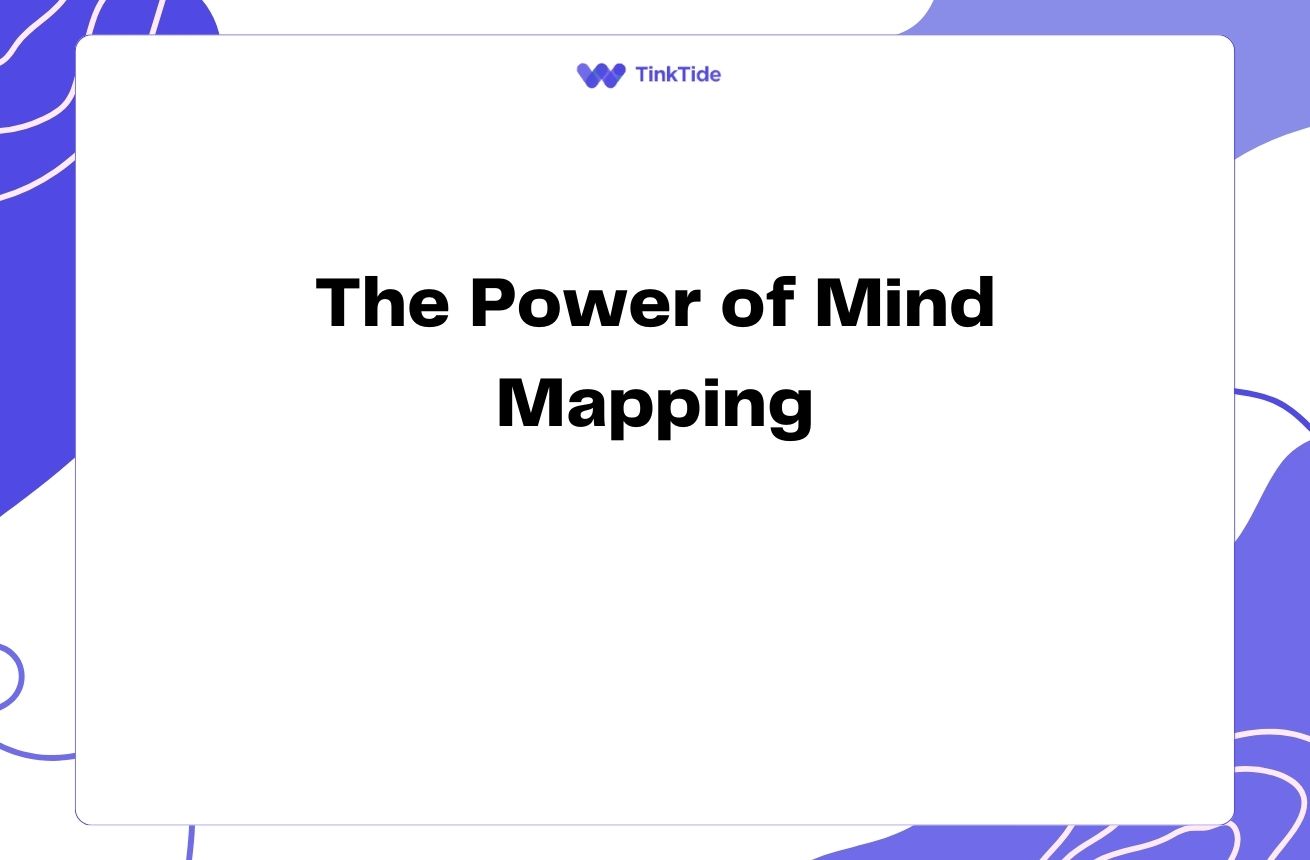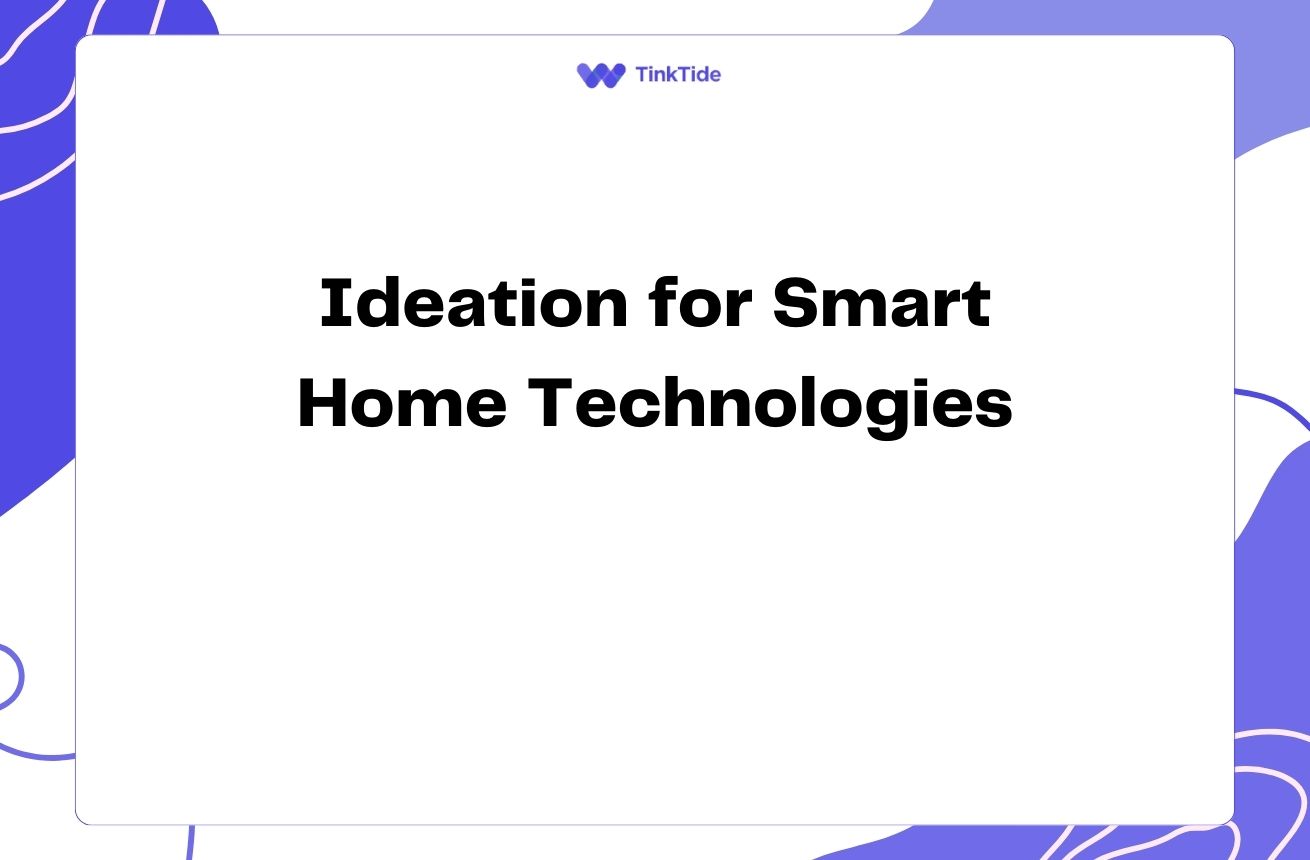Top Tools for Managing Creative Projects: Boost Your Workflow
The Importance of Creative Project Management Tools
Managing creative projects can be challenging, with multiple tasks, deadlines, and team members to coordinate. The right tools can make a world of difference in streamlining your workflow and boosting productivity. In this article, we'll explore some of the top tools specifically designed for managing creative projects and workflows.
Creative project management tools help teams collaborate effectively, track progress, and ensure projects are completed on time and within budget. They provide features like task assignment, file sharing, time tracking, and communication channels, all in one centralized platform.
By using these tools, creative teams can focus more on their craft and less on administrative tasks. Let's dive into some of the best options available in the market today.
Top Tools for Creative Project Management
Here are some of the most popular and effective tools for managing creative projects:
- Adobe Workfront: Ideal for marketing and creative teams
- Asana: Great for task management and team collaboration
- Trello: Visual project management with a card-based system
- Wrike: Versatile tool with customizable workflows
- Basecamp: All-in-one project management and team communication
Adobe Workfront: Comprehensive Creative Project Management
Adobe Workfront is a powerful tool designed specifically for marketing and creative teams. It offers features like resource management, time tracking, and project templates tailored for creative workflows.
One of Workfront's standout features is its integration with other Adobe Creative Cloud apps, allowing for seamless file sharing and version control. This makes it an excellent choice for teams heavily invested in the Adobe ecosystem.
Workfront also provides robust reporting and analytics capabilities, helping team leaders gain insights into project progress and team performance.
Asana: Flexible Task Management for Creative Teams
Asana is a versatile project management tool that's popular among creative teams for its intuitive interface and flexible task management features. It allows you to organize tasks in lists, boards, or timelines, catering to different project styles and team preferences.
With Asana, you can easily assign tasks, set deadlines, and track progress. Its collaboration features, such as comments and file attachments, make it easy for team members to communicate and share ideas directly within the context of each task.
Asana also offers a variety of integrations with other popular tools, making it a great choice for teams that use multiple applications in their workflow.
Trello: Visual Project Management Made Simple
Trello's card-based system provides a highly visual way to manage creative projects. Its boards, lists, and cards can be customized to fit various workflow styles, from kanban to sprint planning.
One of Trello's strengths is its simplicity and ease of use. Team members can quickly grasp how to use the tool, reducing the learning curve and improving adoption rates. The drag-and-drop interface makes it easy to move tasks through different stages of completion.
Trello also offers 'Power-Ups' that add extra functionality, such as calendar views, time tracking, and integrations with other tools like Slack or Google Drive.
Wrike: Customizable Workflows for Creative Projects
Wrike is a versatile project management tool that offers a high degree of customization, making it suitable for various types of creative projects. Its customizable workflows allow teams to create processes that match their unique needs.
One of Wrike's standout features is its proofing and approval system, which is particularly useful for creative teams working on visual projects. It allows for easy feedback and revision tracking directly within the platform.
Wrike also offers robust reporting features, giving project managers and team leaders valuable insights into project progress, resource allocation, and team productivity.
Basecamp: All-in-One Project Management and Communication
Basecamp takes a different approach to project management by combining task management, file sharing, and team communication in one platform. This all-in-one approach can be particularly beneficial for creative teams looking to streamline their tools and reduce context switching.
With Basecamp, you can create to-do lists, share documents, set up discussion boards, and even use built-in chat functionality. Its clean and straightforward interface makes it easy for team members to find what they need quickly.
While it may not have some of the more advanced features of other tools, Basecamp's strength lies in its simplicity and focus on effective team collaboration.
Choosing the Right Tool for Your Creative Team
Selecting the best tool for your creative team depends on various factors. Consider the following steps when making your decision:
- Assess your team's specific needs and workflow
- Consider the size of your team and the complexity of your projects
- Look at the learning curve and ease of adoption
- Check for integrations with other tools you use
- Evaluate the pricing and see if it fits your budget
Common Questions About Creative Project Management Tools
Here are some frequently asked questions about creative project management tools:
Are these tools suitable for freelancers?
Yes, many of these tools offer plans for individuals or small teams, making them suitable for freelancers. Trello and Asana, in particular, have free tiers that can be great for solo creatives.
Can these tools integrate with design software?
Some tools, like Adobe Workfront, integrate directly with design software. Others may offer integrations through third-party services or APIs. Check each tool's integration capabilities to ensure it fits your needs.
How do these tools help with client communication?
Many of these tools allow you to invite clients as guests or external collaborators. This can streamline feedback processes and keep all project-related communication in one place.
Are these tools mobile-friendly?
Yes, all the tools mentioned in this article offer mobile apps or responsive web interfaces, allowing you to manage projects on the go.
Can these tools handle resource management?
Tools like Adobe Workfront and Wrike offer robust resource management features. Others may have this functionality through add-ons or integrations.
Additional Resources
Creative Bloq's Guide to Project Management
Helpful tips for managing creative projects
Project Management Institute
Professional association for project management
Capterra's Project Management Software Guide
Compare different project management tools
LinkedIn Learning Project Management Courses
Online courses on project management
ProductPlan's Project Management Blog
Insights and tips on project management
Conclusion: Empowering Your Creative Workflow
Choosing the right project management tool can significantly impact your creative team's productivity and collaboration. Whether you opt for the comprehensive features of Adobe Workfront, the flexibility of Asana, the visual approach of Trello, the customization of Wrike, or the all-in-one solution of Basecamp, the key is to find a tool that aligns with your team's workflow and needs.
Remember, the best tool is the one that your team will actually use. Consider trialing a few options before making a final decision, and involve your team in the selection process to ensure buy-in and adoption.
By implementing the right creative project management tool, you can streamline your workflows, improve collaboration, and ultimately deliver better creative work more efficiently.
Streamline Your Creative Workflow Today
Ready to boost your team's productivity? Try our project management solution risk-free.
Start Your Free Trial