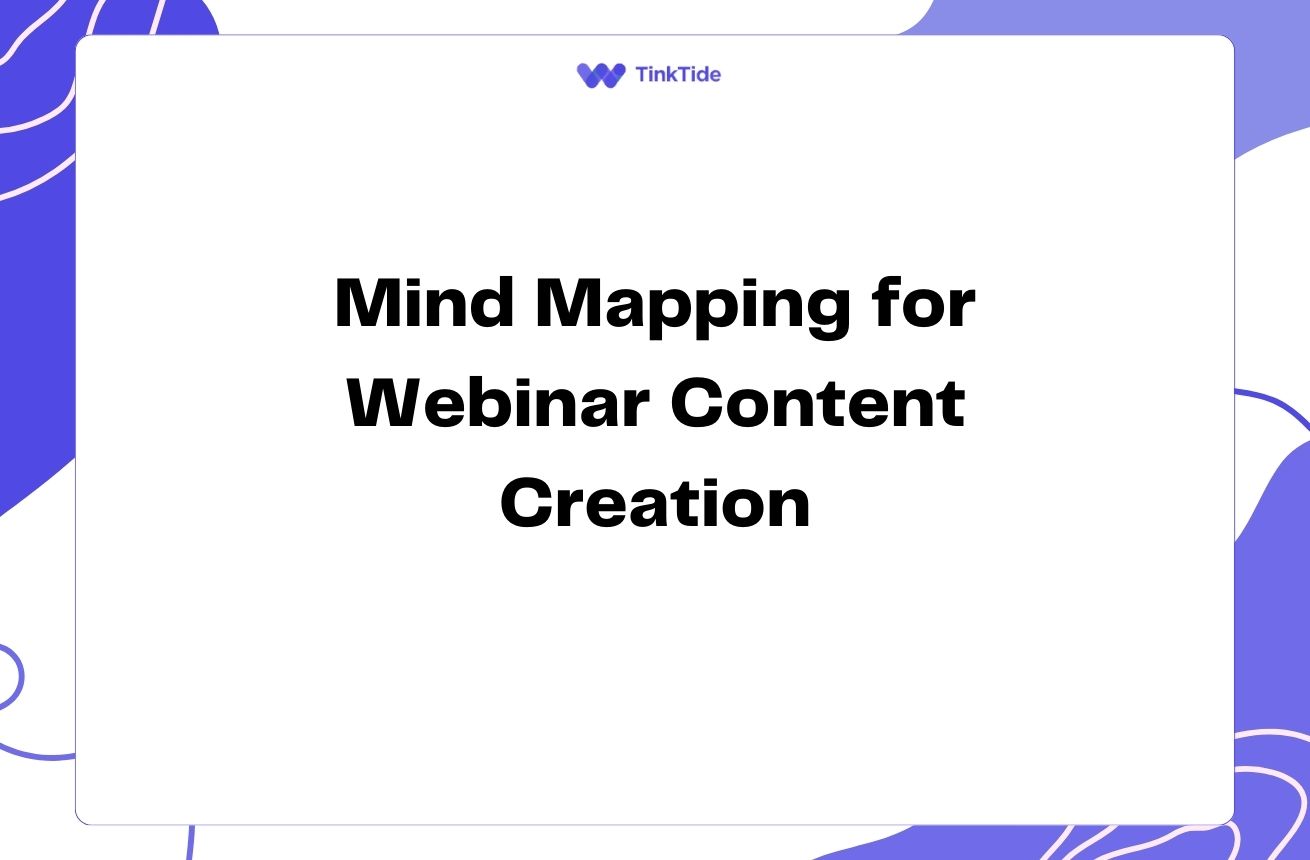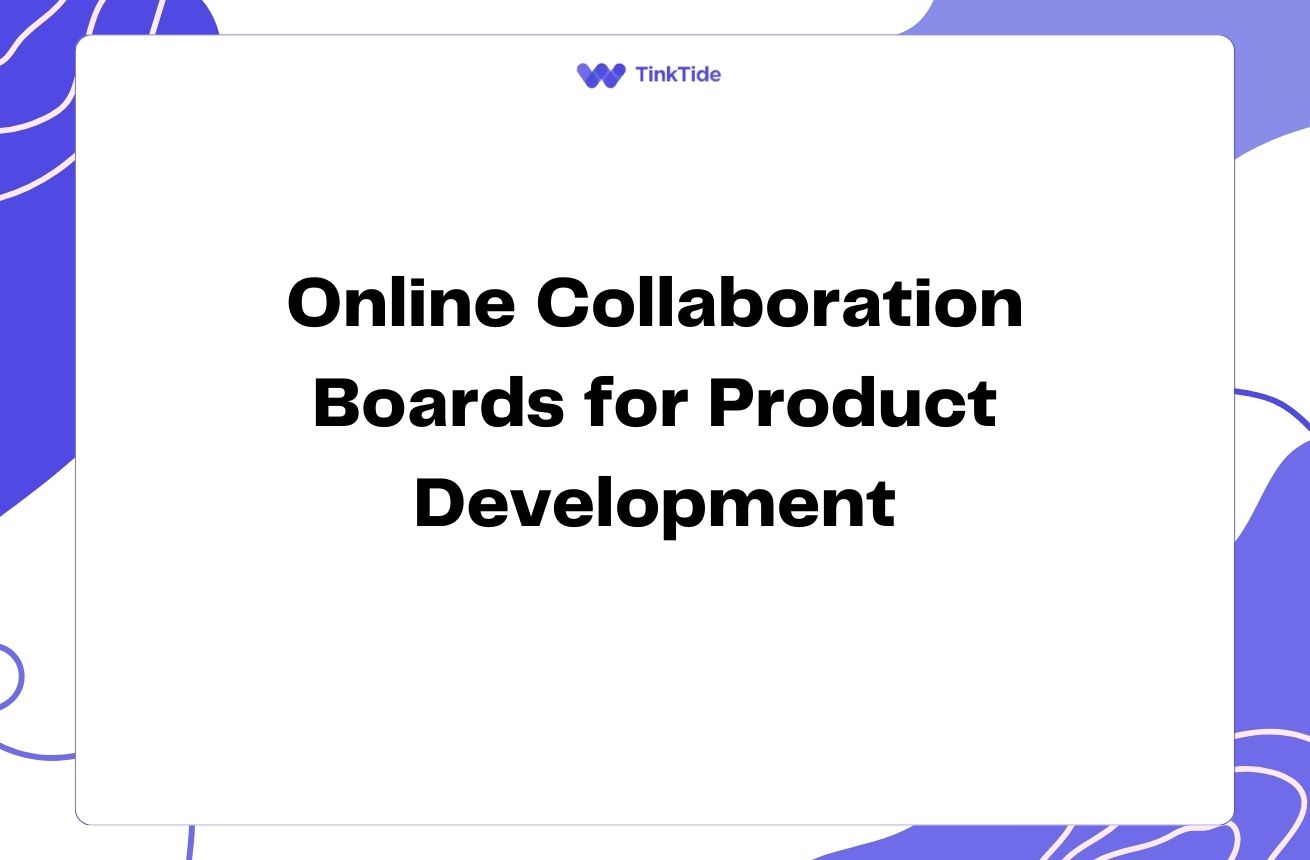Unlock Creativity: Visual Collaboration in Brainstorming
The Power of Visual Thinking
Visual thinking is a powerful tool that can transform the way we approach problem-solving and idea generation. When we collaborate visually during brainstorming sessions, we tap into the brain's natural ability to process visual information more quickly and efficiently than text alone.
According to a study by MIT neuroscientists, the human brain can process entire images in as little as 13 milliseconds. This rapid visual processing allows teams to quickly grasp complex ideas and make connections that might be missed in traditional text-based brainstorming.
By incorporating visual elements like diagrams, mind maps, and sketches into your brainstorming sessions, you can unlock new levels of creativity and innovation within your team.
Key Advantages of Visual Collaboration
Visual collaboration offers numerous benefits that can significantly enhance your brainstorming sessions. Let's explore some of the key advantages:
- Improved idea retention and recall
- Enhanced communication and understanding
- Increased engagement and participation
- Faster problem-solving and decision-making
- Better organization and structuring of ideas
Boosting Idea Retention and Recall
One of the most significant advantages of visual collaboration is its impact on idea retention and recall. When ideas are presented visually, they become more memorable and easier to recall later. This is due to the picture superiority effect, which suggests that people remember visual information better than text or spoken words.
By creating visual representations of ideas during brainstorming sessions, you're essentially building a visual memory bank that team members can easily access and reference in future discussions or when implementing solutions.
This improved retention can lead to more effective follow-up sessions and better long-term outcomes for your projects.
Enhancing Communication and Understanding
Visual collaboration breaks down communication barriers by providing a common visual language that all team members can understand, regardless of their background or expertise. Complex ideas become more accessible when represented visually, leading to better comprehension and fewer misunderstandings.
For example, using a mind map to illustrate the relationships between different concepts can help team members quickly grasp the big picture and identify connections they might have missed otherwise.
This enhanced understanding fosters more productive discussions and enables team members to build on each other's ideas more effectively.
Increasing Engagement and Participation
Visual collaboration tools and techniques make brainstorming sessions more interactive and engaging. When team members can contribute by sketching ideas, adding sticky notes to a digital whiteboard, or manipulating visual elements, they become more actively involved in the process.
This increased engagement leads to higher levels of participation from all team members, including those who might be less vocal in traditional brainstorming sessions. The visual nature of the collaboration also makes it easier for introverted team members to contribute their ideas without feeling overwhelmed.
By fostering a more inclusive environment, visual collaboration helps ensure that all voices are heard and valuable ideas aren't overlooked.
Accelerating Problem-Solving and Decision-Making
Visual collaboration can significantly speed up the problem-solving and decision-making processes. When ideas and information are presented visually, patterns and connections become more apparent, allowing teams to identify solutions more quickly.
Tools like fishbone diagrams for root cause analysis or decision trees for evaluating options can help structure complex problems and guide teams towards effective solutions.
This visual approach to problem-solving not only saves time but also leads to more thorough and well-considered decisions.
Implementing Visual Collaboration in Your Brainstorming Sessions
To harness the power of visual collaboration in your brainstorming sessions, consider following these steps:
- Choose the right visual collaboration tools (e.g., digital whiteboards, mind mapping software)
- Set clear objectives for your brainstorming session
- Encourage all team members to contribute visually
- Use a mix of visual techniques (sketches, diagrams, charts)
- Allow time for discussion and refinement of visual ideas
Overcoming Challenges in Visual Collaboration
While visual collaboration offers numerous benefits, it's important to be aware of potential challenges. Some team members may feel uncomfortable with drawing or using visual tools, while others might struggle with interpreting complex visual information.
To address these challenges, provide training on visual thinking techniques and tools. Encourage a supportive environment where all visual contributions are valued, regardless of artistic skill. Additionally, always provide context and explanation for visual elements to ensure everyone understands their meaning.
By proactively addressing these potential obstacles, you can create a more inclusive and effective visual collaboration experience for your entire team.
Common Questions About Visual Collaboration in Brainstorming
Here are some frequently asked questions about implementing visual collaboration in brainstorming sessions:
What if team members are not comfortable with drawing?
Emphasize that the quality of drawings isn't important. Simple shapes and stick figures can be just as effective. Provide templates or pre-made visual elements that team members can use and modify.
How can we use visual collaboration in remote brainstorming sessions?
Utilize digital whiteboard tools like Miro or Mural that allow real-time collaboration. These platforms offer a wide range of visual elements and templates that team members can use from anywhere.
What types of visual tools are best for brainstorming?
Mind maps, concept maps, and affinity diagrams are excellent for organizing ideas. Sketches and storyboards work well for visualizing processes or scenarios. Experiment with different tools to find what works best for your team.
How can we ensure everyone participates in visual collaboration?
Assign roles or specific areas for each team member to contribute to. Use techniques like round-robin sketching or silent brainstorming where everyone adds visual ideas simultaneously.
What's the best way to capture and share the results of visual brainstorming?
Use digital tools that allow easy export and sharing of visual content. Take high-quality photos of physical whiteboards or sketches. Create a digital summary that combines key visual elements with written explanations.
Additional Resources for Visual Collaboration
The Back of the Napkin
A book by Dan Roam on solving problems and selling ideas with pictures
Visual Thinking Strategies
An organization dedicated to developing critical thinking skills through visual analysis
Miro Templates
A collection of visual collaboration templates for various brainstorming techniques
Sketchnoting 101
A beginner's guide to visual note-taking and idea mapping
LUMA Institute
Offers training and resources on human-centered design methods, including visual collaboration techniques
Embrace the Visual Advantage
Visual collaboration in brainstorming sessions offers a powerful way to enhance creativity, improve communication, and accelerate problem-solving within your team. By tapping into the brain's natural affinity for visual processing, you can unlock new levels of innovation and productivity.
Remember that the goal is not to create perfect artwork, but to facilitate better thinking and idea generation. Encourage your team to experiment with different visual techniques and tools to find what works best for your unique needs and challenges.
Start incorporating visual elements into your next brainstorming session and experience the transformative power of visual collaboration for yourself.
Elevate Your Team's Brainstorming with Visual Collaboration
Discover how our platform can help you implement effective visual collaboration techniques in your brainstorming sessions.
Start Your Free Trial