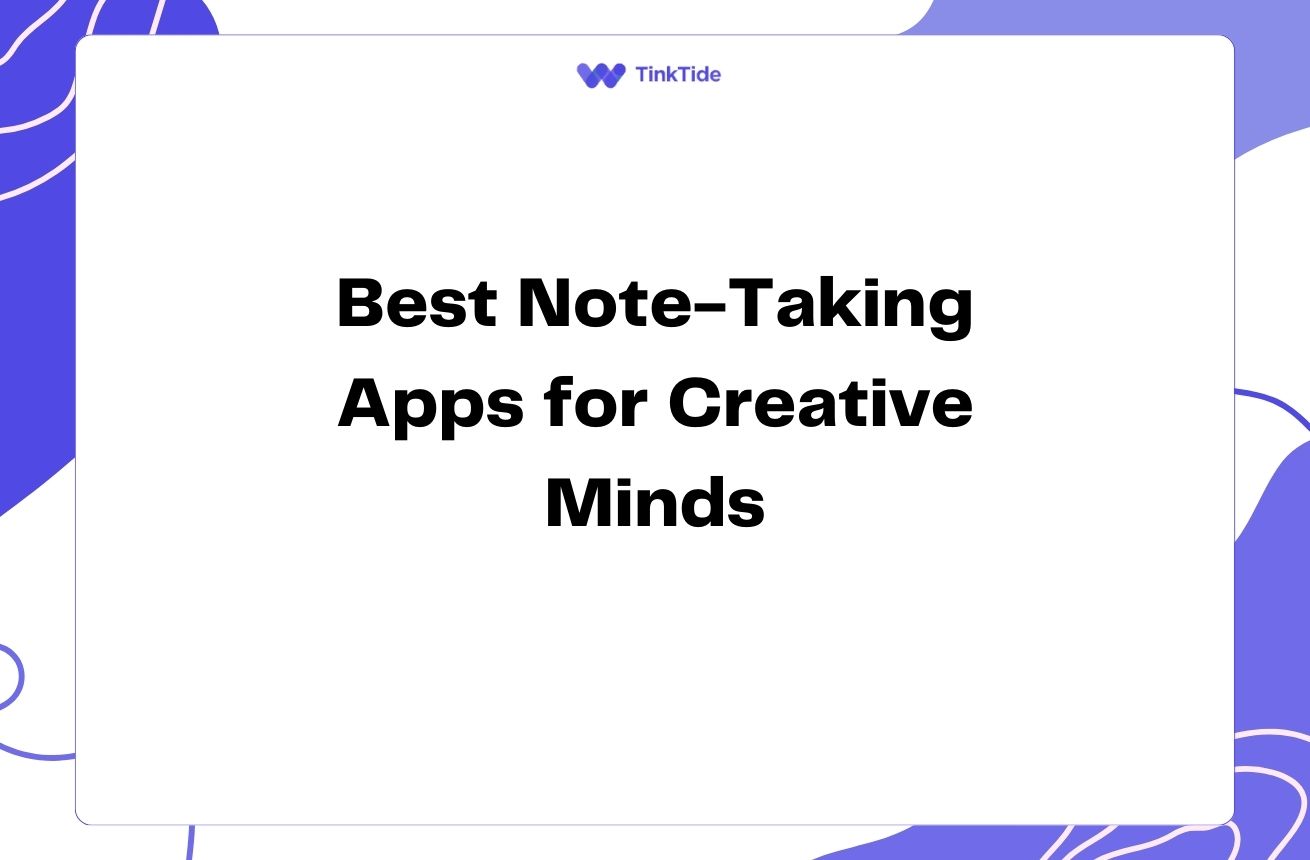Boost Team Productivity with Digital Collaboration Tools
The Power of Digital Collaboration
In today's fast-paced work environment, effective team collaboration is crucial for success. Digital tools have revolutionized the way teams communicate and work together, breaking down geographical barriers and streamlining workflows. By leveraging these tools, you can significantly boost your team's productivity and efficiency.
Digital collaboration tools offer a wide range of features that cater to various aspects of teamwork. From real-time communication to project management and file sharing, these tools provide a centralized platform for teams to collaborate seamlessly. By adopting the right set of digital tools, you can create a more connected and productive work environment.
One of the key benefits of digital collaboration tools is their ability to facilitate remote work. With the rise of distributed teams and flexible work arrangements, these tools have become essential for maintaining team cohesion and productivity. They enable team members to stay connected and collaborate effectively, regardless of their physical location.
Essential Digital Tools for Team Collaboration
To enhance your team's collaboration and communication, consider incorporating these essential digital tools into your workflow:
- Slack: A versatile communication platform for instant messaging and file sharing
- Trello: A visual project management tool for organizing tasks and workflows
- Zoom: A reliable video conferencing solution for virtual meetings and webinars
- Google Drive: A cloud-based storage and collaboration platform for document sharing and real-time editing
- Asana: A comprehensive project management tool for task assignment and progress tracking
Streamlining Communication with Instant Messaging
Instant messaging tools like Slack have transformed team communication. These platforms offer real-time chat functionality, allowing team members to quickly exchange ideas, ask questions, and share updates. By creating dedicated channels for different projects or topics, you can organize conversations and ensure that information reaches the right people.
One of the key advantages of instant messaging tools is their ability to reduce email clutter. Instead of lengthy email threads, team members can have quick, focused conversations that lead to faster decision-making. Additionally, these tools often integrate with other applications, allowing you to centralize notifications and streamline your workflow.
To make the most of instant messaging tools, establish clear communication guidelines for your team. Encourage the use of status updates to indicate availability, and set expectations for response times. This will help maintain a balance between real-time communication and focused work time.
Enhancing Project Management with Visual Tools
Visual project management tools like Trello can significantly improve team collaboration and task organization. These tools use a board and card system to represent projects and tasks, providing a clear overview of work progress. By visualizing your workflow, you can easily identify bottlenecks and prioritize tasks more effectively.
One of the key benefits of visual project management tools is their flexibility. You can customize boards to fit your team's specific needs, whether you're following an Agile methodology or a more traditional project management approach. These tools also facilitate collaboration by allowing team members to comment on tasks, attach files, and set due dates.
To maximize the effectiveness of visual project management tools, encourage all team members to regularly update their tasks and contribute to board discussions. This ensures that everyone has a clear understanding of project status and can quickly address any issues that arise.
Facilitating Virtual Meetings with Video Conferencing
Video conferencing tools like Zoom have become essential for maintaining face-to-face communication in remote and hybrid work environments. These platforms offer high-quality video and audio, screen sharing capabilities, and interactive features like virtual whiteboards. By leveraging video conferencing, you can foster a sense of connection among team members and facilitate more engaging discussions.
One of the key advantages of video conferencing is its ability to replicate in-person interactions. This is particularly important for brainstorming sessions, team building activities, and sensitive discussions where non-verbal cues play a crucial role. Additionally, many video conferencing tools offer recording features, allowing team members to review meetings later or catch up if they couldn't attend.
To ensure productive virtual meetings, establish clear guidelines for participation, such as muting microphones when not speaking and using the chat function for questions. Encourage the use of video to promote engagement and consider implementing icebreakers or short team-building activities at the start of meetings to foster a sense of camaraderie.
Implementing Digital Collaboration Tools: Best Practices
To successfully implement digital collaboration tools in your team, follow these best practices:
- Assess your team's needs and choose tools that address specific pain points
- Provide thorough training and ongoing support to ensure tool adoption
- Establish clear guidelines for tool usage and communication protocols
- Regularly gather feedback from team members and iterate on your collaboration processes
- Integrate tools with existing workflows to minimize disruption and maximize efficiency
Measuring the Impact of Digital Collaboration Tools
To gauge the effectiveness of your digital collaboration tools, it's important to track key metrics. Monitor indicators such as project completion times, communication response rates, and team satisfaction levels. Many digital tools offer built-in analytics features that can help you measure usage and identify areas for improvement.
Regularly survey your team to gather qualitative feedback on the tools and processes. This can provide valuable insights into how well the tools are meeting your team's needs and where adjustments might be necessary. Use this feedback to continuously refine your digital collaboration strategy and ensure that you're maximizing the benefits of these tools.
Remember that successful implementation of digital collaboration tools is an ongoing process. Stay informed about new features and emerging tools in the market, and be prepared to adapt your toolkit as your team's needs evolve. By maintaining a flexible approach, you can ensure that your digital collaboration strategy remains effective in the long term.
Address common questions
Here are some frequently asked questions about digital collaboration tools:
How do digital collaboration tools improve productivity?
Digital collaboration tools improve productivity by centralizing communication, streamlining workflows, and reducing time spent on administrative tasks. They enable real-time collaboration, easy file sharing, and efficient project management, allowing team members to focus on their core responsibilities.
Are digital collaboration tools secure?
Most reputable digital collaboration tools prioritize security and offer features like end-to-end encryption, two-factor authentication, and compliance with data protection regulations. However, it's important to review each tool's security measures and ensure they align with your organization's requirements.
How can I encourage my team to adopt new digital collaboration tools?
To encourage adoption, involve your team in the tool selection process, provide comprehensive training, and lead by example. Highlight the benefits of the tools and how they address specific pain points. Consider appointing 'tool champions' who can provide peer support and showcase successful use cases.
What are the potential drawbacks of using too many digital collaboration tools?
Using too many tools can lead to information silos, confusion about which tool to use for specific tasks, and increased cognitive load for team members. It's important to carefully select a core set of tools that cover your essential needs without creating unnecessary complexity.
How can digital collaboration tools support remote and hybrid work models?
Digital collaboration tools are essential for remote and hybrid work as they provide virtual spaces for communication, file sharing, and project management. They help maintain team cohesion, facilitate asynchronous work, and ensure that all team members have access to necessary information regardless of their physical location.
Provide additional resources
The Ultimate Guide to Remote Work
Comprehensive resource on managing remote teams and leveraging digital tools
Project Management Institute
Professional association offering resources and certifications for project management
Collaboration Tools Comparison
In-depth comparisons and reviews of various collaboration tools
Harvard Business Review: Collaborative Overload
Article discussing the challenges of excessive collaboration and how to address them
Digital Workplace Group
Organization providing research and insights on digital workplace strategies
Embracing the Future of Team Collaboration
Digital collaboration tools have transformed the way teams work together, offering unprecedented opportunities for productivity and innovation. By carefully selecting and implementing the right tools for your team, you can create a more connected, efficient, and engaging work environment.
Remember that successful digital collaboration is not just about the tools themselves, but how you use them. Encourage open communication, establish clear guidelines, and continuously refine your processes based on team feedback and performance metrics.
As you embark on your journey to enhance team collaboration with digital tools, stay open to new possibilities and be prepared to adapt. The digital landscape is constantly evolving, and by remaining flexible and forward-thinking, you can ensure that your team stays at the forefront of collaborative innovation.
Revolutionize Your Team's Collaboration
Experience the power of seamless digital collaboration with our cutting-edge platform.
Start Your Free Trial