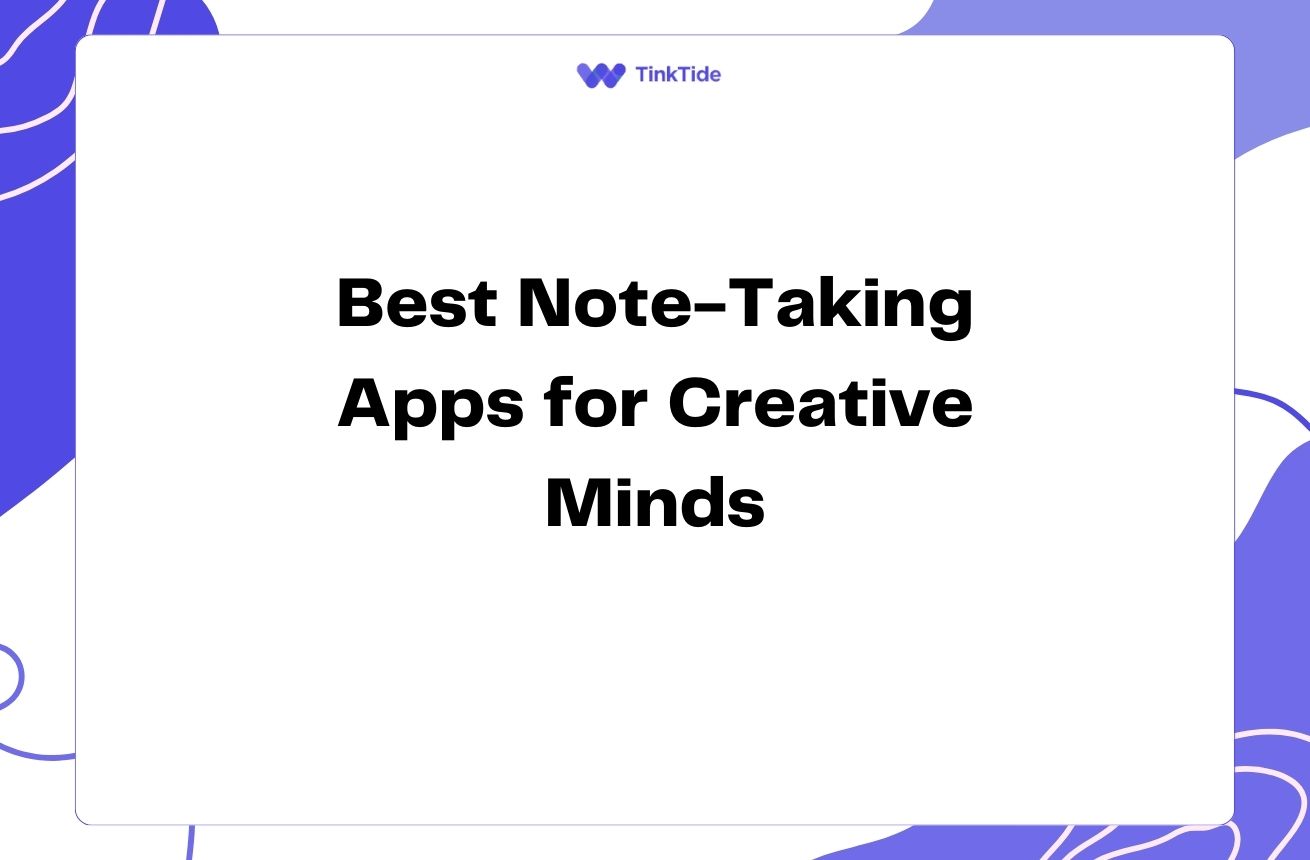Empathy Maps: Enhancing User Personas for Deeper Insights
Understanding Empathy Maps
Empathy maps are visual tools that help UX designers and researchers gain a deeper understanding of their users' needs, thoughts, and feelings. Unlike user personas, which provide a broad overview of user demographics and behaviors, empathy maps focus on the emotional and cognitive aspects of user experiences.
Created by XPLANE, empathy maps typically consist of four quadrants: Says, Thinks, Does, and Feels. These quadrants help teams explore what users verbalize, their thoughts and beliefs, their actions, and their emotional states. By diving into these areas, designers can develop a more nuanced understanding of their users' motivations and pain points.
Empathy maps complement user personas by adding depth and context to the user profiles. While personas provide a snapshot of who your users are, empathy maps help you understand why they behave the way they do and how they interact with your product or service.
By combining empathy maps with user personas, UX teams can create more comprehensive and actionable user insights, leading to better-informed design decisions and more user-centered products.
Key Components of an Empathy Map
To create an effective empathy map, you need to understand its core components. Here are the main elements you'll typically find in an empathy map:
- Says: What the user says out loud during interviews or usability tests
- Thinks: The user's thoughts and beliefs, often unspoken
- Does: The user's actions and behaviors when interacting with your product
- Feels: The user's emotional state and reactions throughout their experience
- Pain points: Challenges or frustrations the user encounters
- Goals: What the user aims to achieve or accomplish
How Empathy Maps Complement User Personas
User personas and empathy maps work together to provide a more comprehensive understanding of your target audience. While personas offer a broad overview of user characteristics, empathy maps delve deeper into the user's mindset and experiences.
For example, a user persona might tell you that Sarah is a 35-year-old marketing manager who uses social media for work. An empathy map, on the other hand, would reveal that Sarah feels overwhelmed by the constant need to stay updated on multiple platforms and thinks she's missing out on important trends.
This combination of insights allows UX teams to design solutions that not only cater to Sarah's professional needs but also address her emotional concerns and cognitive load. By understanding both the 'who' (persona) and the 'why' (empathy map), designers can create more targeted and effective user experiences.
The synergy between personas and empathy maps leads to more informed design decisions, better prioritization of features, and ultimately, products that resonate more deeply with users.
Benefits of Using Empathy Maps in UX Design
Incorporating empathy maps into your UX design process offers numerous advantages. Here are some key benefits:
1. Enhanced user understanding: Empathy maps help teams develop a deeper, more nuanced understanding of user motivations, fears, and desires. This insight goes beyond surface-level demographics and behaviors, allowing for more empathetic design decisions.
2. Improved team alignment: By creating empathy maps collaboratively, team members can align their understanding of user needs and priorities. This shared vision leads to more cohesive design efforts and reduces miscommunication.
3. Identification of hidden insights: The process of creating empathy maps often reveals unexpected patterns or insights that might not be apparent from user personas alone. These discoveries can lead to innovative solutions and unique selling points.
4. More effective prioritization: Understanding users' emotional states and pain points helps teams prioritize features and improvements that will have the most significant impact on user satisfaction and engagement.
Creating Effective Empathy Maps
To create impactful empathy maps that complement your user personas, follow these steps:
- Step 1: Start with user research data from interviews, surveys, and observations
- Step 2: Identify the key user segments or personas you want to map
- Step 3: Create a large canvas divided into the four main quadrants (Says, Thinks, Does, Feels)
- Step 4: Add sections for pain points and goals
- Step 5: Populate each section with relevant insights from your research
- Step 6: Look for patterns and connections across different sections
- Step 7: Refine and iterate on your empathy map as you gather more user data
Integrating Empathy Maps with User Personas
To maximize the value of both empathy maps and user personas, it's crucial to integrate them effectively in your UX design process. Here are some strategies for combining these tools:
1. Create empathy maps for each of your primary user personas. This allows you to explore the emotional and cognitive aspects of different user segments in depth.
2. Use insights from empathy maps to enrich your user personas. Add quotes, thoughts, and feelings to your persona profiles to make them more vivid and relatable.
3. Refer to both tools during ideation and design sessions. Encourage team members to consider both the broad user characteristics (personas) and the specific thoughts and feelings (empathy maps) when generating ideas.
4. Update both empathy maps and personas regularly as you gather new user data. This ensures that your understanding of users remains current and accurate.
Common Pitfalls to Avoid
While empathy maps are powerful tools, there are some common mistakes to avoid:
1. Over-generalizing: Remember that empathy maps represent specific user segments, not all users. Avoid making broad assumptions that may not apply to everyone.
2. Neglecting real data: Empathy maps should be based on actual user research, not assumptions. Always ground your insights in real user feedback and observations.
3. Creating and forgetting: Empathy maps are living documents. Regularly revisit and update them as you learn more about your users.
4. Focusing only on positive aspects: Include both positive and negative emotions, thoughts, and experiences to get a balanced view of the user's journey.
Address common questions
Here are some frequently asked questions about empathy maps and their relationship to user personas:
How are empathy maps different from user personas?
While user personas provide a broad overview of user demographics, behaviors, and goals, empathy maps focus on the emotional and cognitive aspects of user experiences. Empathy maps dive deeper into what users think, feel, say, and do in specific contexts, complementing the more general information found in personas.
How often should I update my empathy maps?
Empathy maps should be updated regularly as you gather new user insights. A good practice is to review and refine your empathy maps at least once every quarter, or more frequently if you're conducting ongoing user research or launching new features.
Can I create empathy maps for products that don't exist yet?
Yes, you can create preliminary empathy maps for new product concepts based on research into similar products or user needs in the target market. However, these should be treated as hypotheses and refined through user testing and feedback as the product develops.
How many empathy maps should I create for a project?
The number of empathy maps you create depends on the complexity of your project and the diversity of your user base. Generally, it's helpful to create an empathy map for each primary user persona or key user segment. This allows you to capture the nuances of different user groups.
Can empathy maps be used for B2B products?
Absolutely! Empathy maps are valuable for both B2C and B2B products. In B2B contexts, you might create empathy maps for different roles within an organization (e.g., end-users, decision-makers, IT administrators) to understand their unique perspectives and needs.
How do I validate the insights from my empathy maps?
To validate empathy map insights, conduct follow-up user interviews, surveys, or usability tests focused on the specific areas highlighted in your maps. You can also use analytics data to verify behavioral patterns identified in the 'Does' quadrant of your empathy maps.
Provide additional resources
Empathy Mapping: The First Step in Design Thinking
A comprehensive guide to creating and using empathy maps from Nielsen Norman Group
How to Use Empathy Maps to Make Better Services
An in-depth look at empathy maps and their application in service design
User Persona vs. Empathy Mapping
A comparison of user personas and empathy maps, highlighting their differences and synergies
Empathy Map Template
A free, customizable empathy map template from Miro
The Value of Empathy Maps in UX Design
An exploration of how empathy maps can improve UX design outcomes
Summarize key takeaways
Empathy maps are powerful tools that complement user personas by providing deeper insights into users' thoughts, feelings, and motivations. By combining the broad overview of personas with the emotional and cognitive depth of empathy maps, UX teams can create more user-centered designs and make more informed decisions.
The integration of empathy maps and user personas leads to a more comprehensive understanding of your target audience, allowing for more effective feature prioritization, improved team alignment, and ultimately, products that resonate more deeply with users.
To harness the full potential of empathy maps, create them for each key user segment, regularly update them with new insights, and use them in conjunction with your user personas throughout the design process. By doing so, you'll be better equipped to create products and services that truly meet your users' needs and expectations.
Enhance Your UX Design Process with Empathy Maps
Ready to gain deeper insights into your users? Start creating empathy maps today to complement your user personas and drive more effective design decisions.
Start Your Free Trial